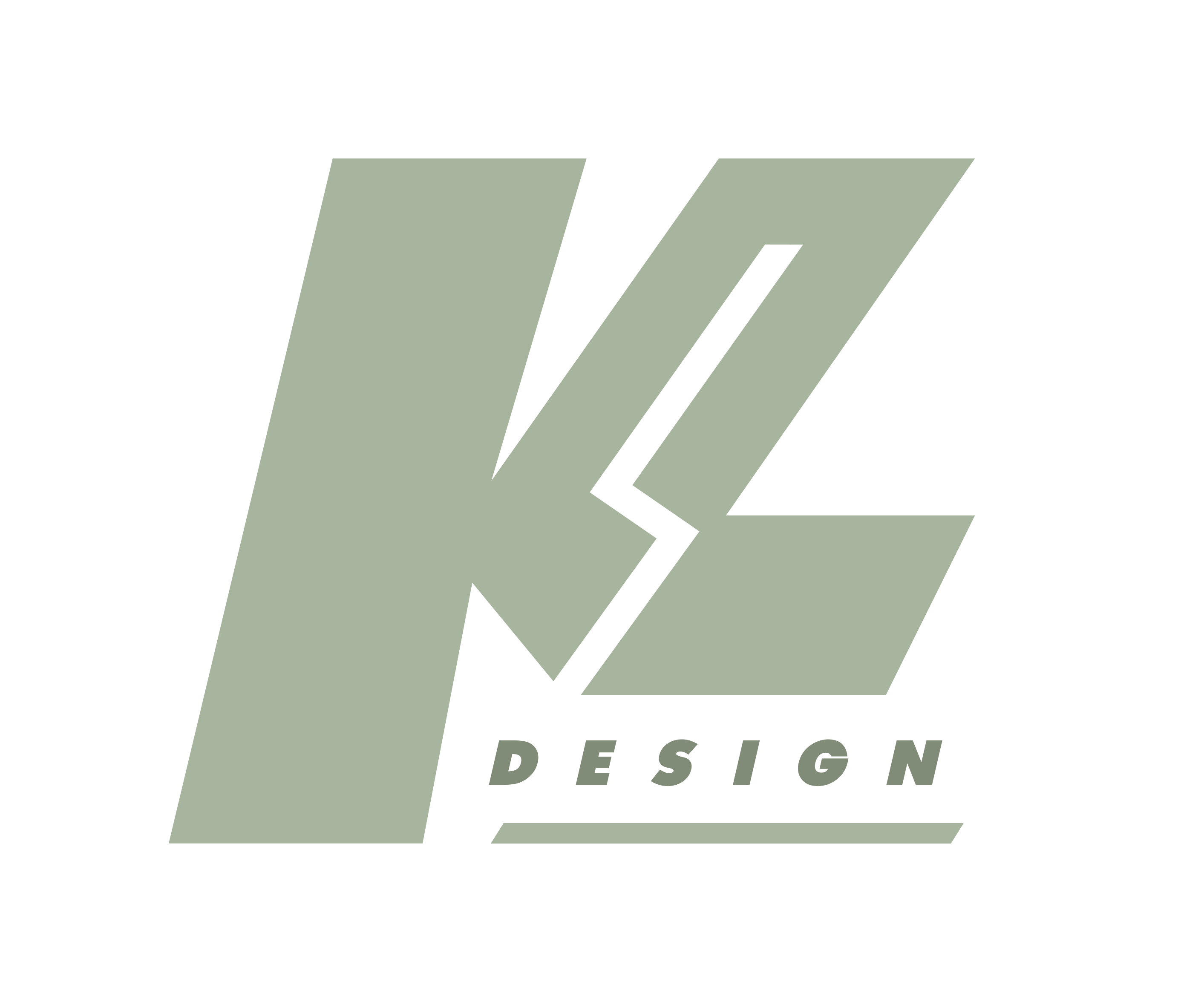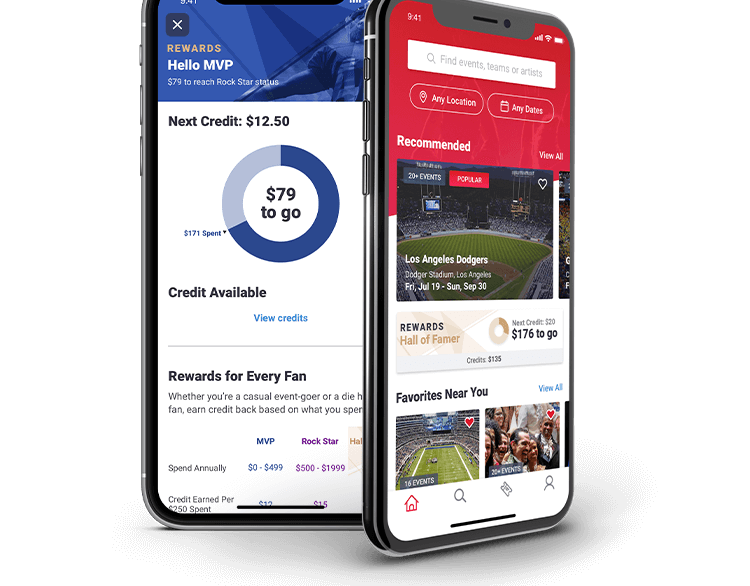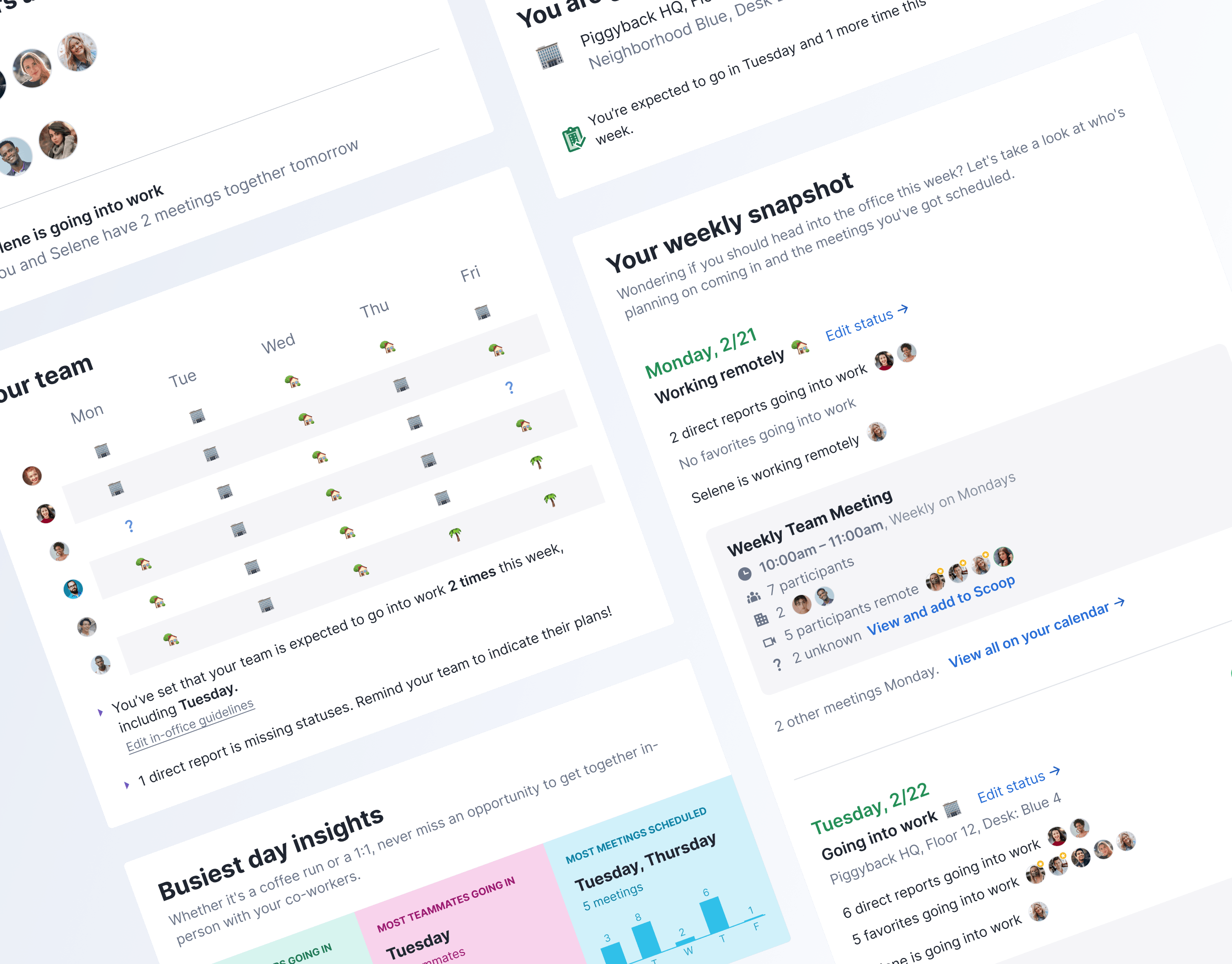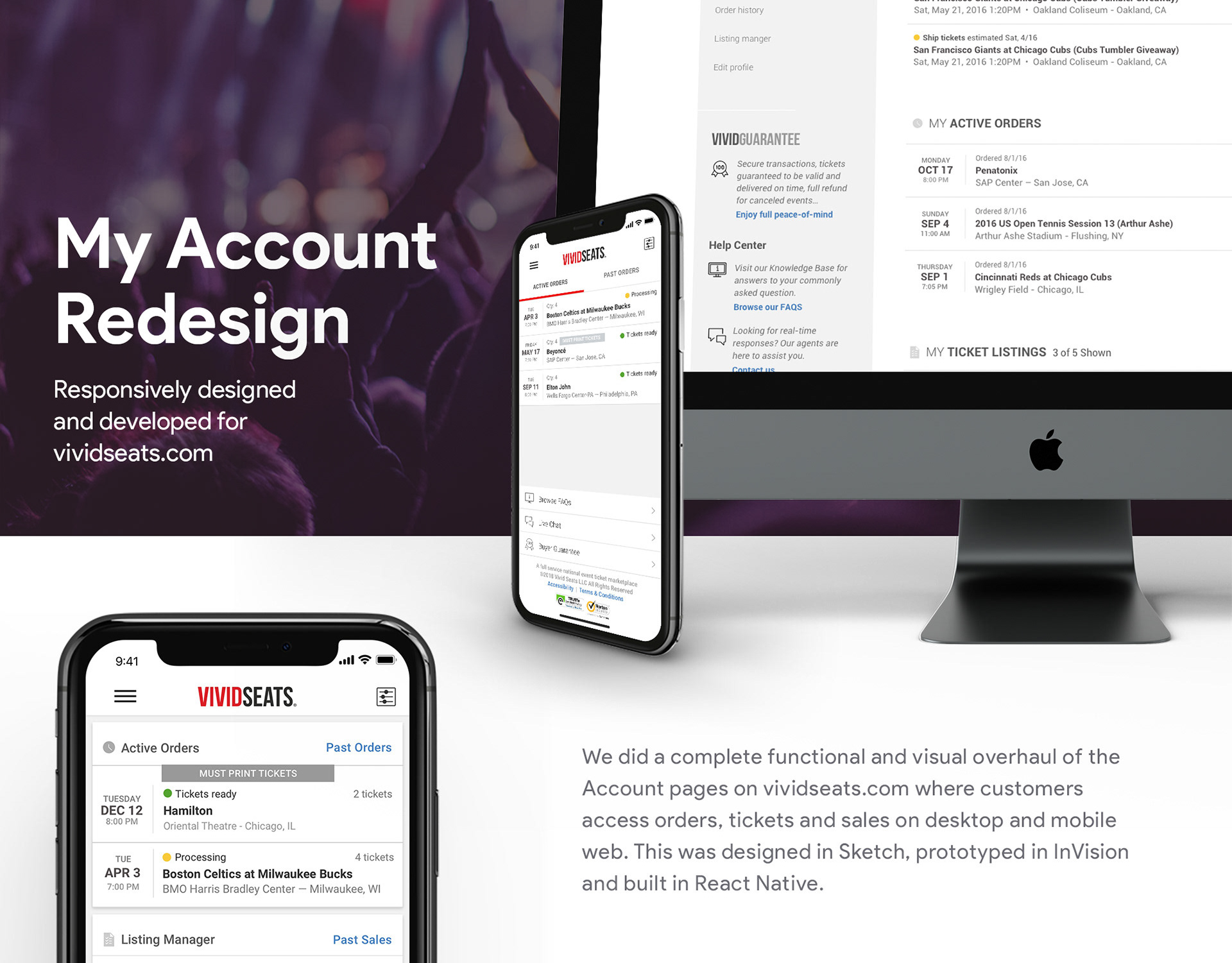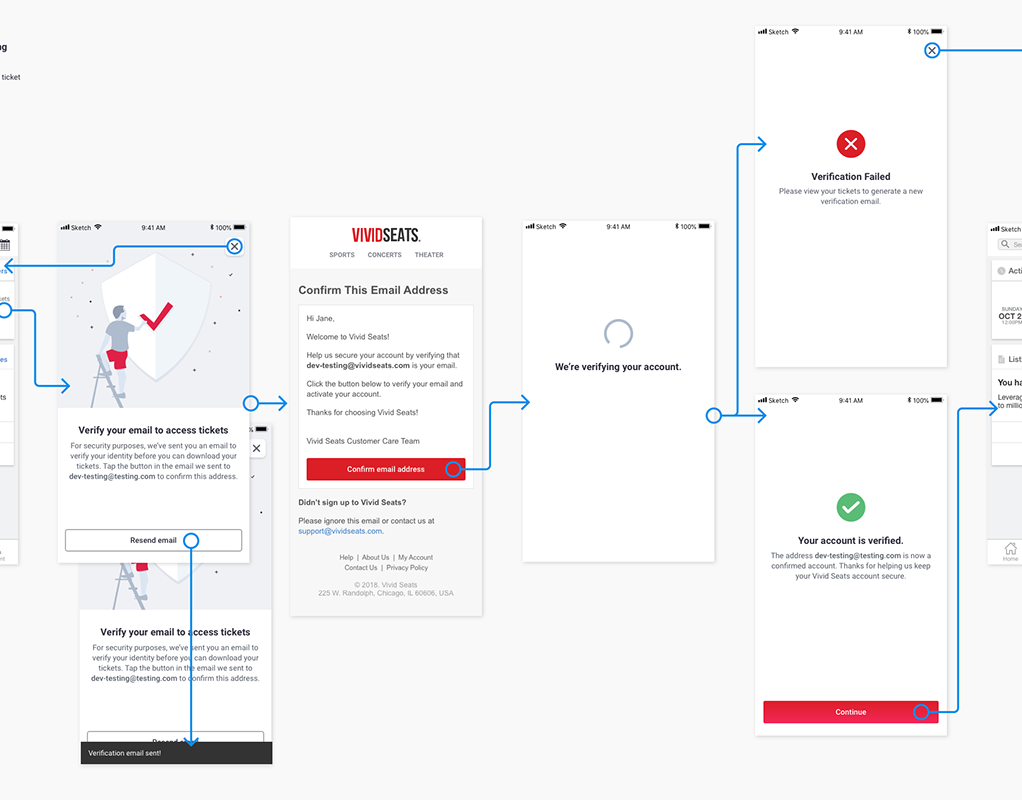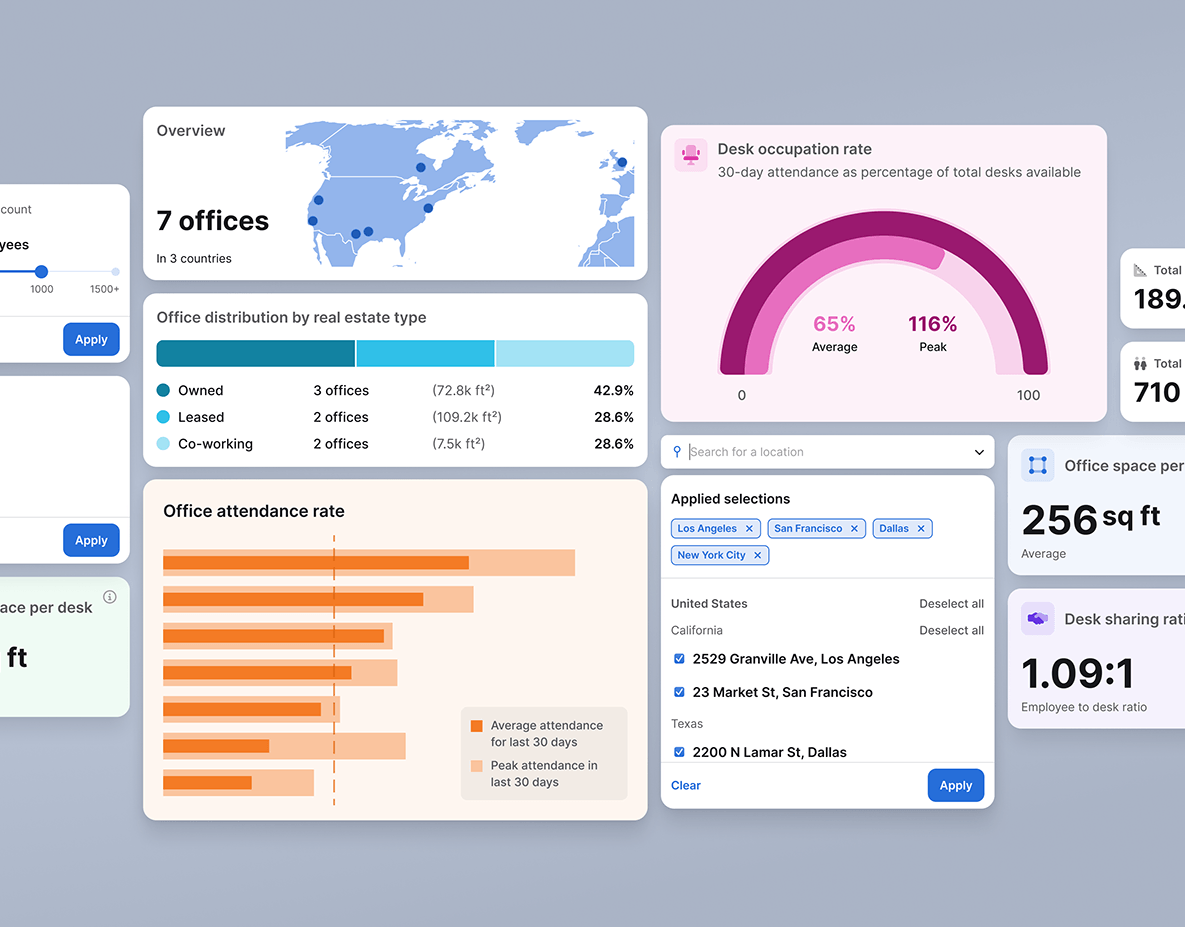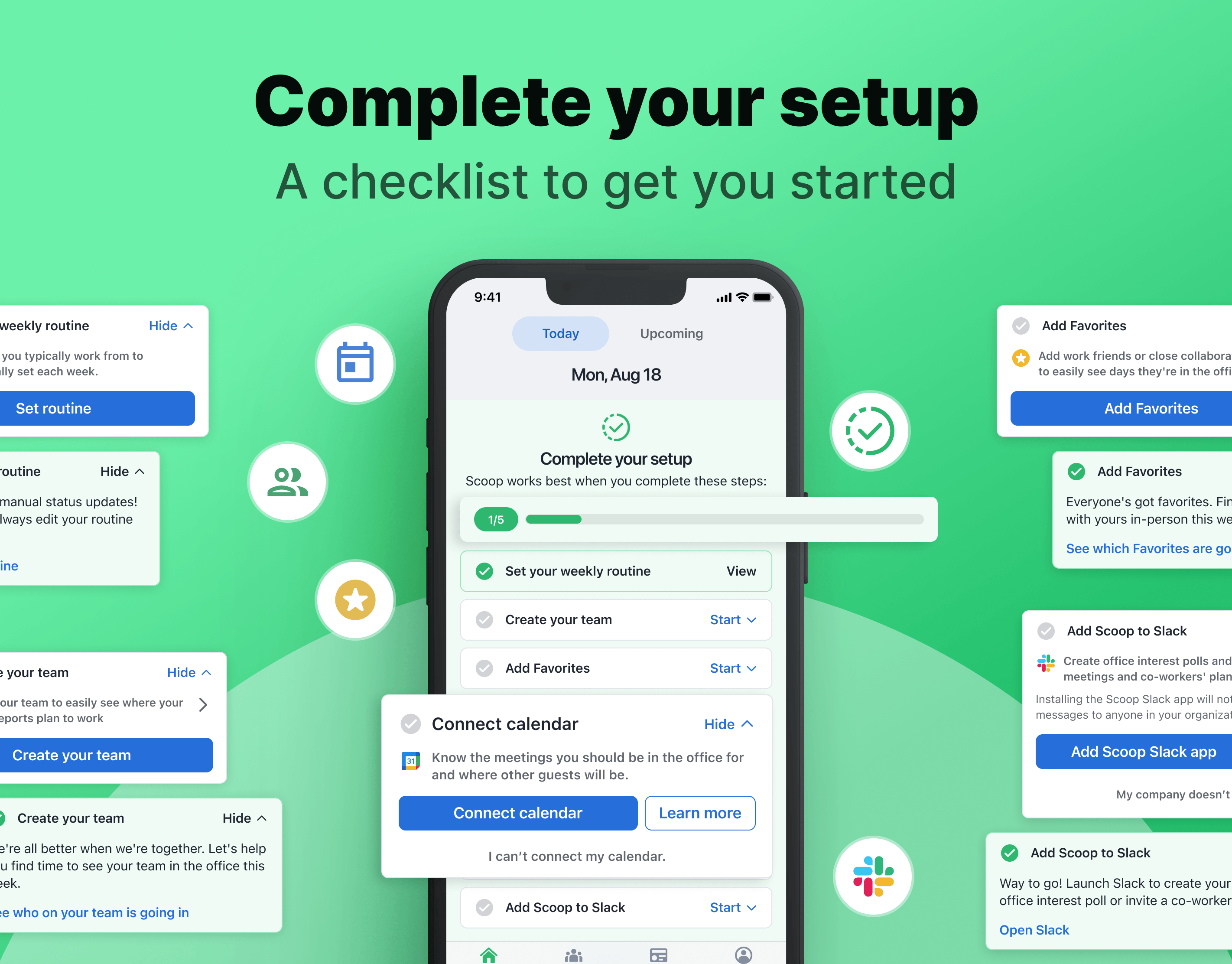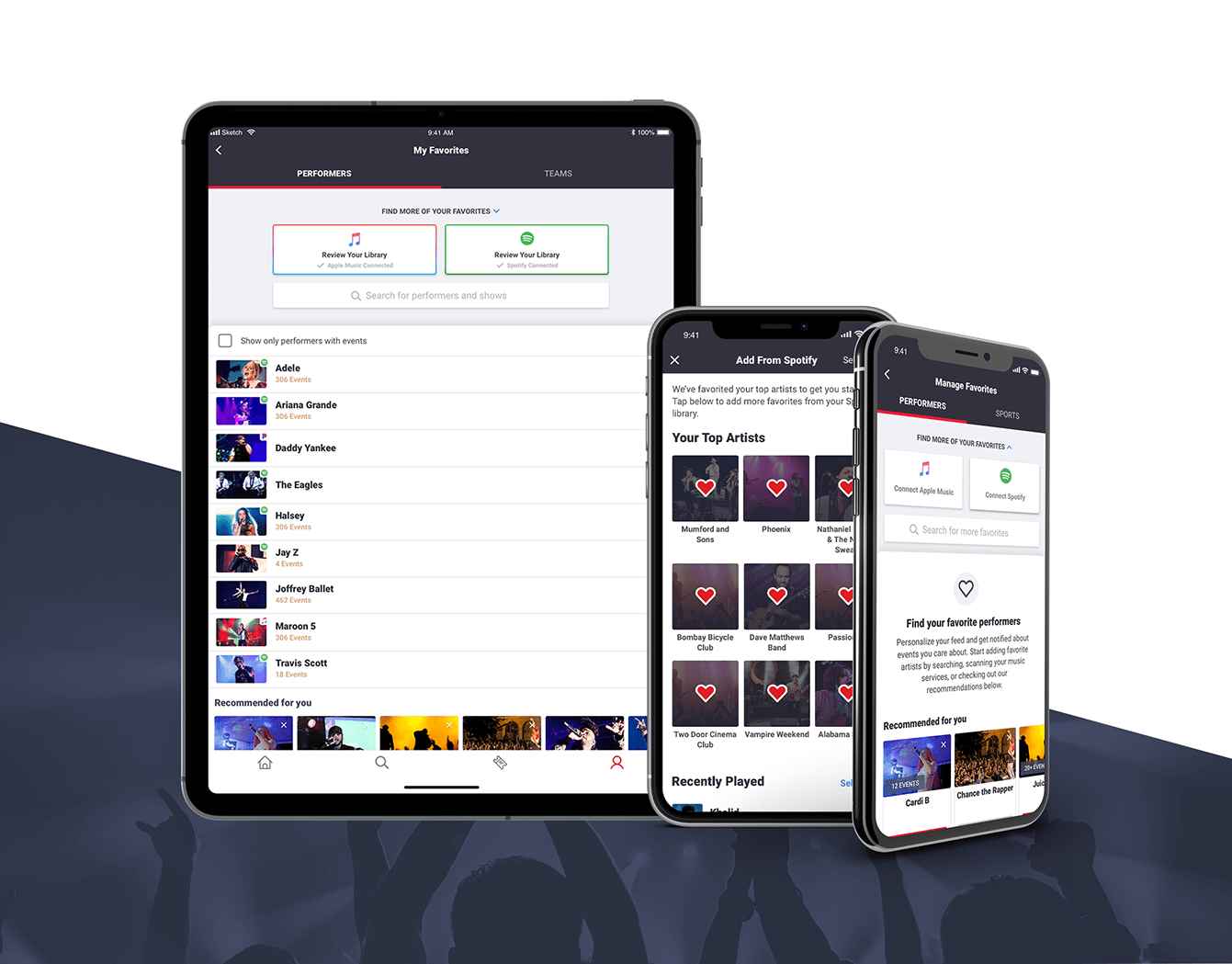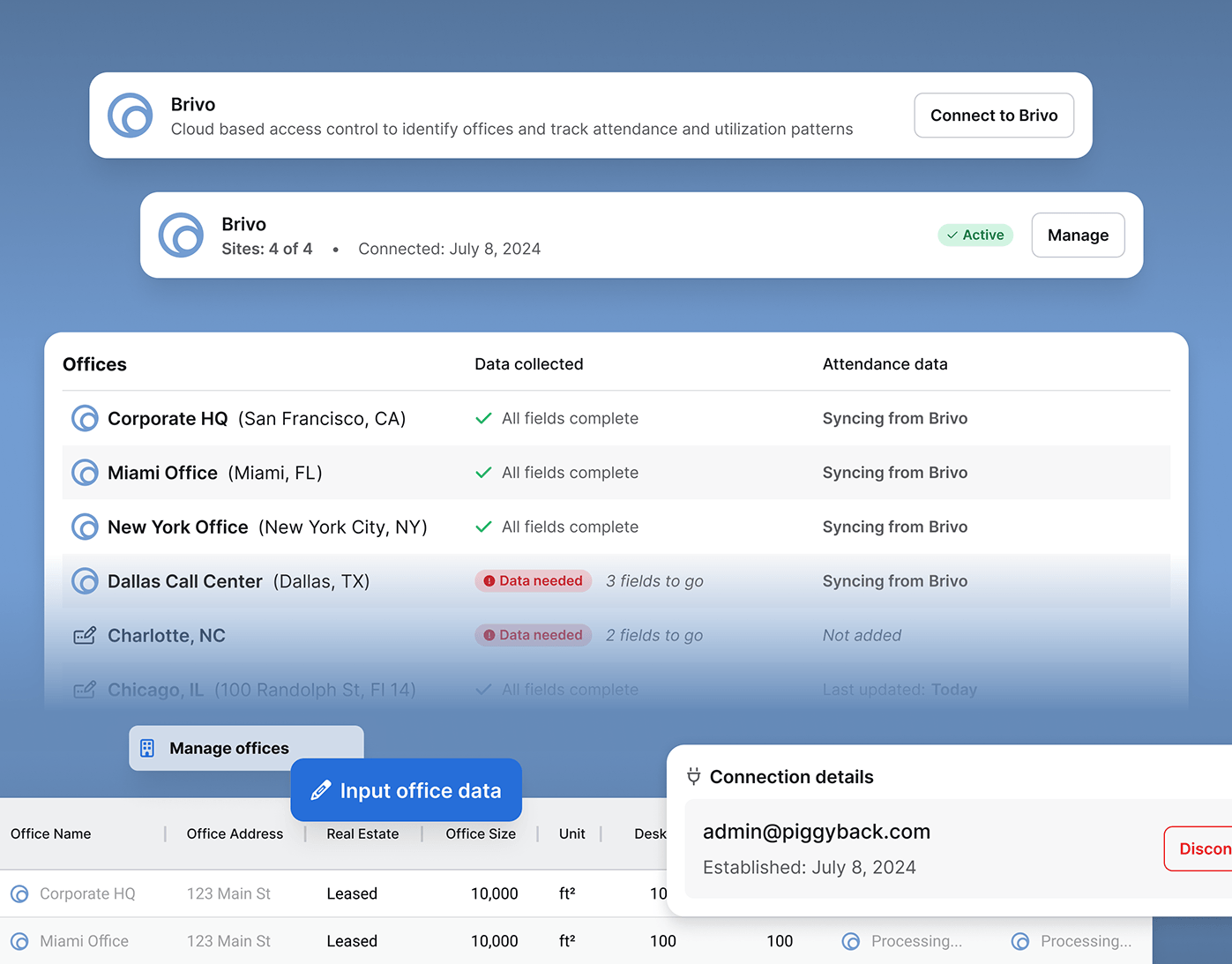Brief
We developed a Slack app to address common meeting challenges faced by corporations, such as lack of meeting preparation, ineffective meeting management and follow-up, and difficulty coordinating participants. The app offered a unique solution by integrating key meeting functionalities directly within the Slack environment where employees were already collaborating. It provided anonymity for proposing meeting changes and prompted meeting owners to better prepare, with the goal of creating more efficient and productive meetings.
Contributions
As the lead designer on this project, I was involved throughout the entire process. I collaborated with the product team to strategize core app features, managed a Slack UI library in Figma, designed user journeys for both meeting owners and guests, and created all interaction designs and message content. I also worked closely with engineers to understand the capabilities of Slack's Block Kit Builder and translate the designs into the user interface.
Initial offerings
The initial app offerings included several core meeting-related messages sent via the Workflow feature. These included an "intro message" when the Workflow was activated, a "prep message" 24 hours before a meeting, and a "reminder message" 15 minutes prior. Additionally, I designed welcome messaging for both meeting owners and guests, an onboarding process for meeting owners to set up Workflows, management tools for schedules and Workflows, and daily snapshots to remind users of upcoming meetings and preparation needs.
Designs
The Process
User Research
Our product concept emerged from conversations with users about their primary work challenges, which consistently centered around meetings. By expanding our focus from hybrid work solutions to meeting functionality, we aimed to broaden our user base from hybrid employees to all employees.
Key pain points identified:
1. Disconnection between Slack, calendar, and meeting documents
2. Unproductive meetings lacking thoughtful preparation
3. Unnecessary meetings or ineffective use of time
4. Lack of follow-through on meeting outcomes
5. Difficulty tracking attendance and participant locations
We developed an initial feature roadmap based on these insights. Throughout the development process, we continually gathered feedback from beta users and integrated new pain points into our roadmap as they emerged from user data and feedback.
Initial Ideation
Our first step was to create Slack channels automatically for all user-owned meetings upon calendar connection. This established a dedicated space in Slack for meeting discussions and allowed us to introduce our initial feature: the pre-meeting reminder message.
Key features of the pre-meeting reminder:
1. Basic meeting information
2. Guest list with RSVPs and work locations
3. RSVP functionality within Slack
4. One-click video call join button
5. Quick responses for tardiness notifications
These features effectively brought calendar functionality into Slack, replacing standard meeting notifications while providing additional context about work locations and a discussion area
Design Considerations
There are many design consideration specific to designing for a message-based product like Slack.
1. Balancing between sending multiple messages or updating existing ones (and limitations that updates must be based on user actions and not outside factors like calendar RSVPs)
2. Navigating limitations of designing within Slack's UI (e.g. creating hierarchy)
3. Determining appropriate use of ephemeral messages for individual communication within channels
4. Deciding when to use in-message interactions versus modal interfaces
Early designs explored various approaches to the reminder message layout and opt-out functionality, keeping these considerations in mind.
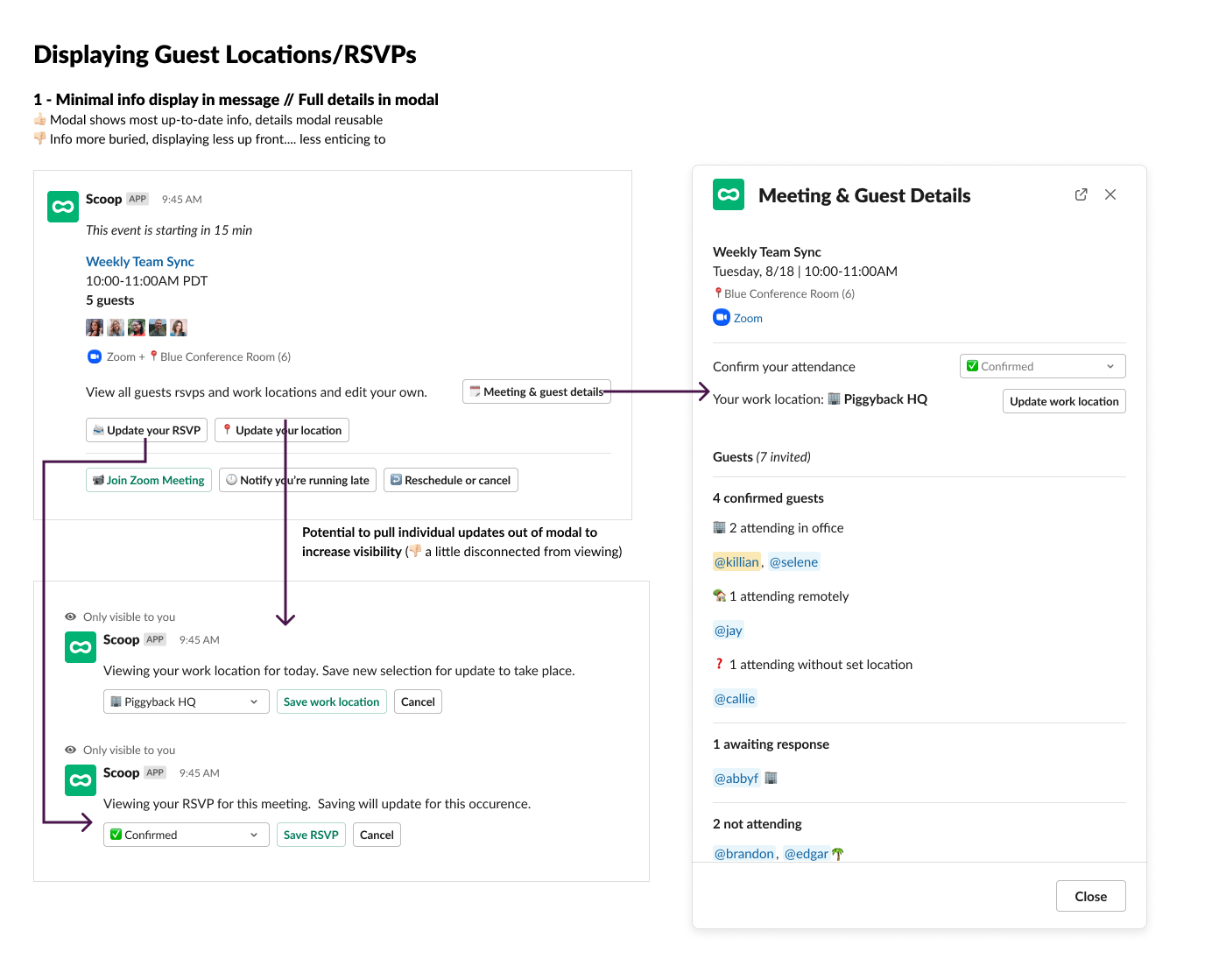
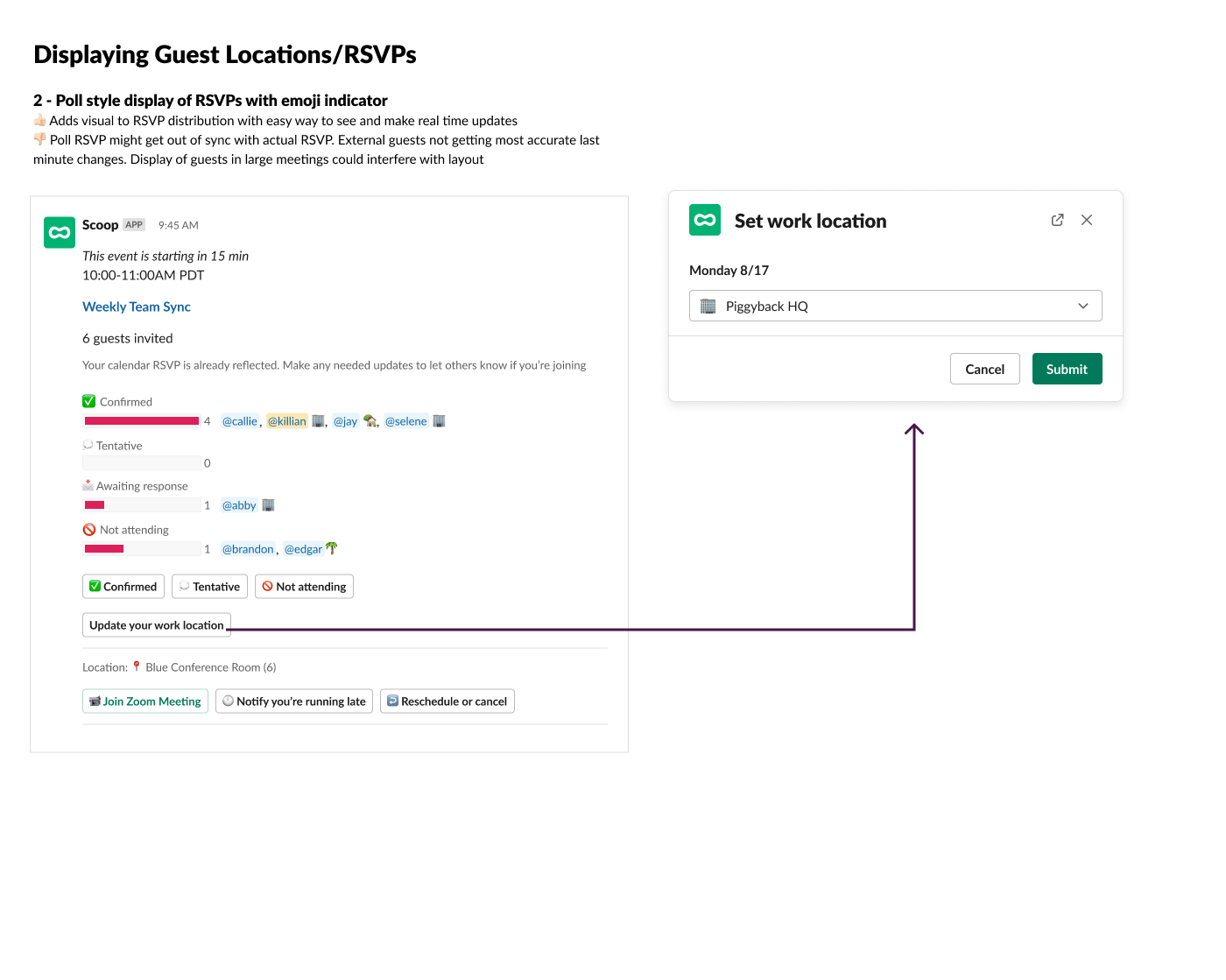
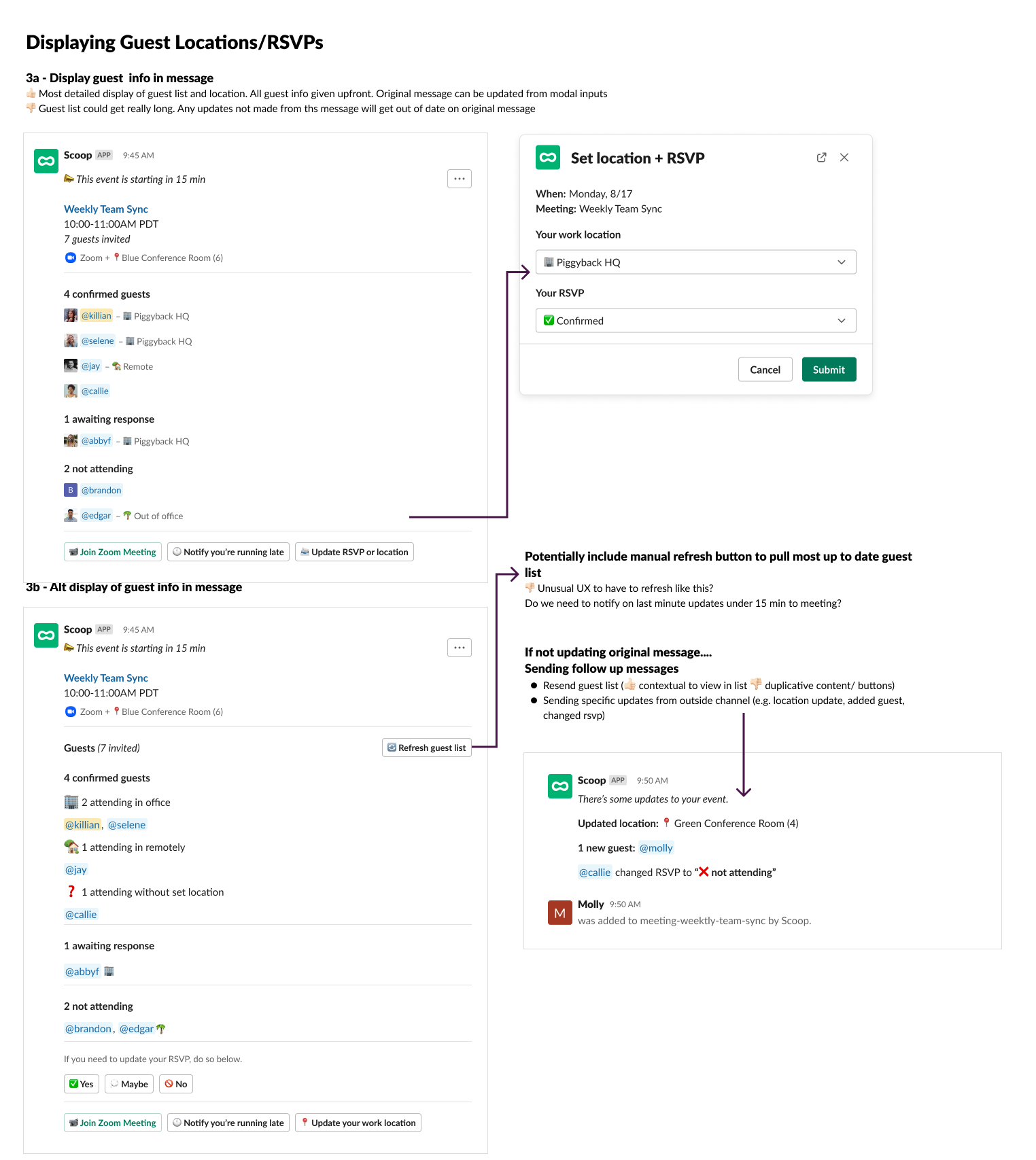

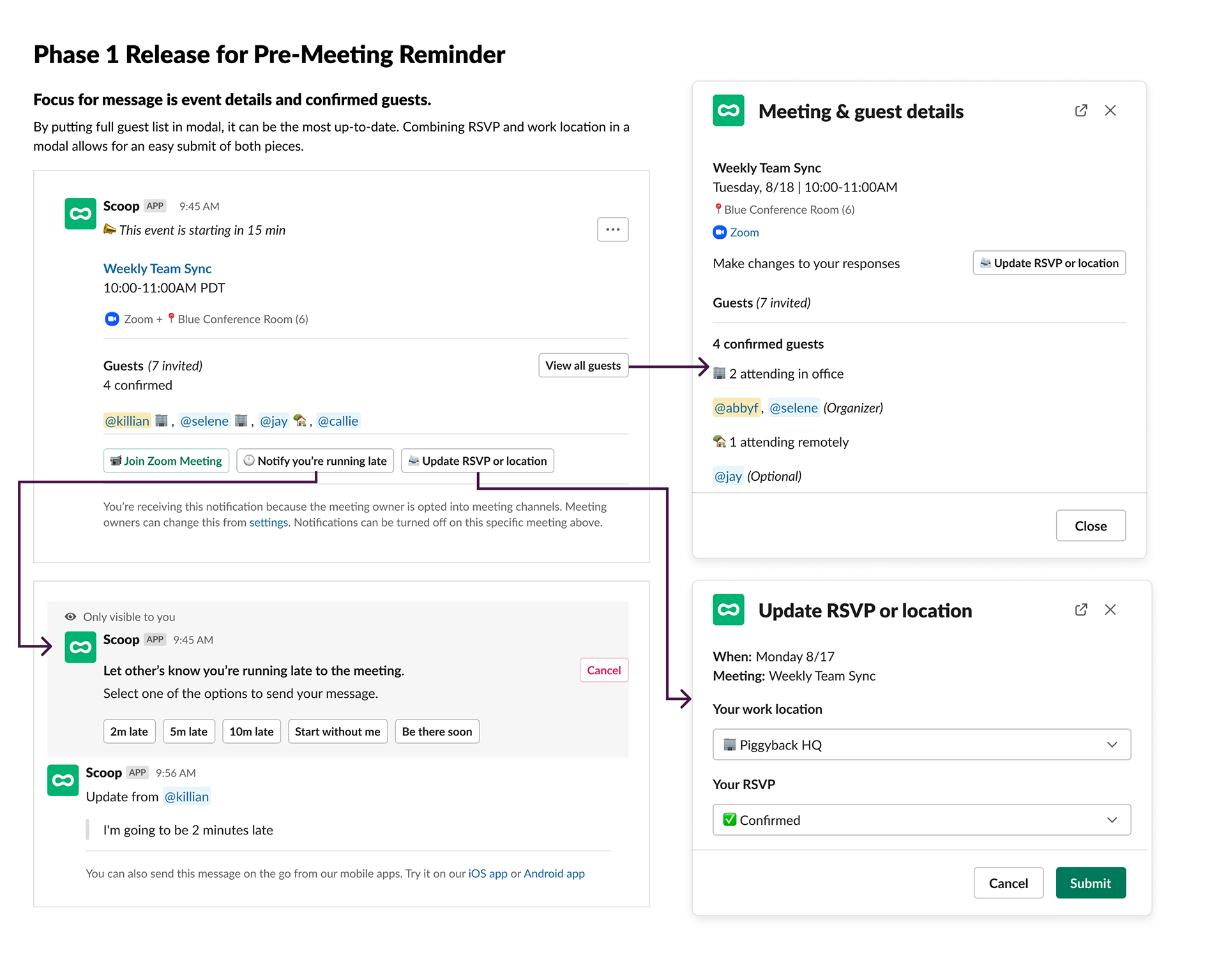
Addition of Meeting Notifications: Prep
There was a lot of excitement garnered around creating a "Propose skip" feature which we initially considered for the reminder message. However, we recognized that 15 minutes before a meeting wasn't the optimal time for evaluating meeting necessity. This insight led to the development of the prep message, designed with three primary objectives:
1. Prompt users to RSVP
2. Display links to "Agenda, docs, and notes"
3. Enable users to propose skipping the meeting if necessary
I designed a flexible link collection flow that accommodates various link types, displaying them with distinctive emojis for easy identification.
Addition of Meeting Notifications: Intro
User feedback revealed concerns about excessive noise from channel creation and a need for greater control over channels and notifications. This insight prompted the exploration of several features to address these issues:
1. Quick access for customizing channel names (help users find channels)
2. Option to move notifications into existing channels
3. Simplified process for archiving unwanted channels
4. AI-powered categorization to prevent channel creation for non-meeting events (e.g., social events, holds, speaker series)
The development of these features led us to introduce an intro message, which is sent upon channel creation. In addition to housing actions that provide users with timely control over notifications, it also allowed us to consolidate information previously repeated in every notification, especially for recurring meetings, thus streamlining our notification process. The intro message I designed efficiently communicated essential product and channel details at the point of creation, while providing easy access to notification and channel control.
Strategic Pivot for Adoption Barriers
Despite implementing enhanced notification controls, user hesitation persisted due to concerns about unwanted channel creation. Meeting owners expressed particular apprehension about channels being created for executive meetings or large-scale gatherings. These adoption risks, observed in both beta users and prospective customers, prompted a strategic shift in our core creation mechanic from opt-out to opt-in. This decision was supported by several key factors:
1. Excessive defensive measures against "noise" were hindering product adoption
2. The assumption that users prefer notifications in new channels remained unvalidated, suggesting that an opt-in approach where they can select a channel might be more aligned with user preferences
3. The desire to onboard more workspaces without overwhelming users
4. The desire to streamline the "path to value" for new users, ensuring a successful meetings experience from the outset
We anticipated that an opt-in approach would lead to more thoughtful and intentional creation of Workflows, encouraging meeting owners to invest in preparation for these chosen meetings.
This strategic pivot shifted our optimization focus towards ensuring a successful first meeting experience, followed by the expansion of notifications to other meetings once users recognized the value. The decision had several implications for our product development:
1. Development of new flows allowing users to choose notification destinations.
2. Creation of an onboarding process for organic adoption, guiding users through setting up their first Workflow.
3. Simplification of intro messages, prioritizing education over "defensive mechanisms" that were no longer widely necessary at this stage.
By implementing these changes, we aimed to address user concerns, reduce adoption barriers, and create a more intuitive and value-driven user experience. This approach allowed us to balance the desire for comprehensive meeting management with user preferences for control and relevance, potentially leading to increased adoption and user satisfaction.
Evolution of Meeting Notifications
While maintaining our focus on product activation, we decided to enhance the value of our notifications alongside our efforts to improve onboarding and increase management control. This led to significant updates across our notification types:
Intro and Reminder Messages: We streamlined these messages to eliminate redundancies, consolidate less-used actions into menus, highlight priority information and keep the overall messages concise.
Prep Message: The prep message underwent the most substantial changes as we expanded prep collection from just a list of links to now include a text-based agenda, prep instructions and meeting goals. I redesigned the prep message to refocus the notification from guest details to meeting prep content. I also had to design for the more complex input collection and for prompting meeting owners to add preparation details before notification distribution, reducing reliance on collection from the notification itself.
These changes were driven by the recognition that collecting various free-form prep inputs, beyond just links, would provide greater value to users. The redesign aimed to make the prep message more comprehensive and useful, encouraging better meeting preparation and ultimately driving increased engagement with the product.