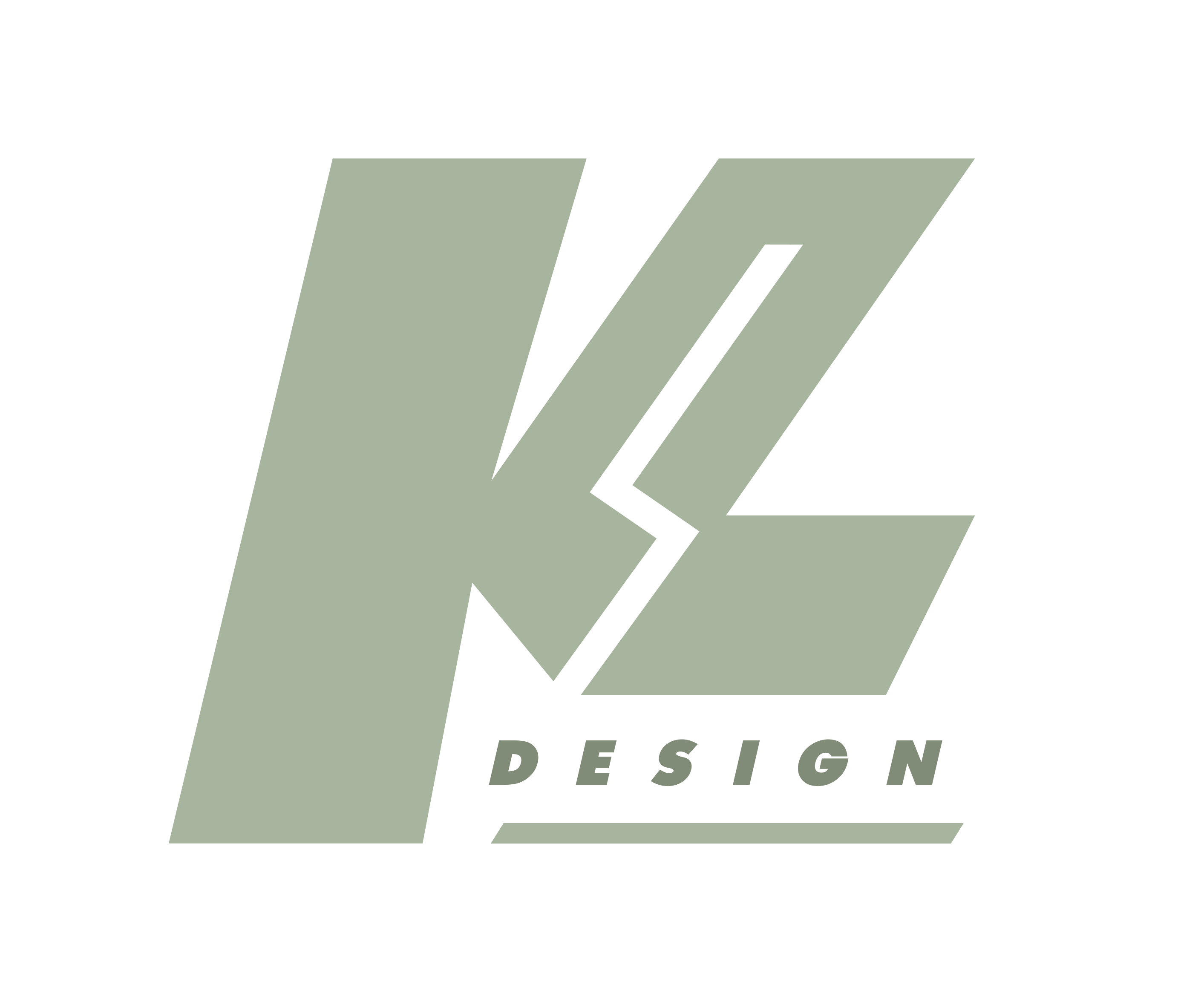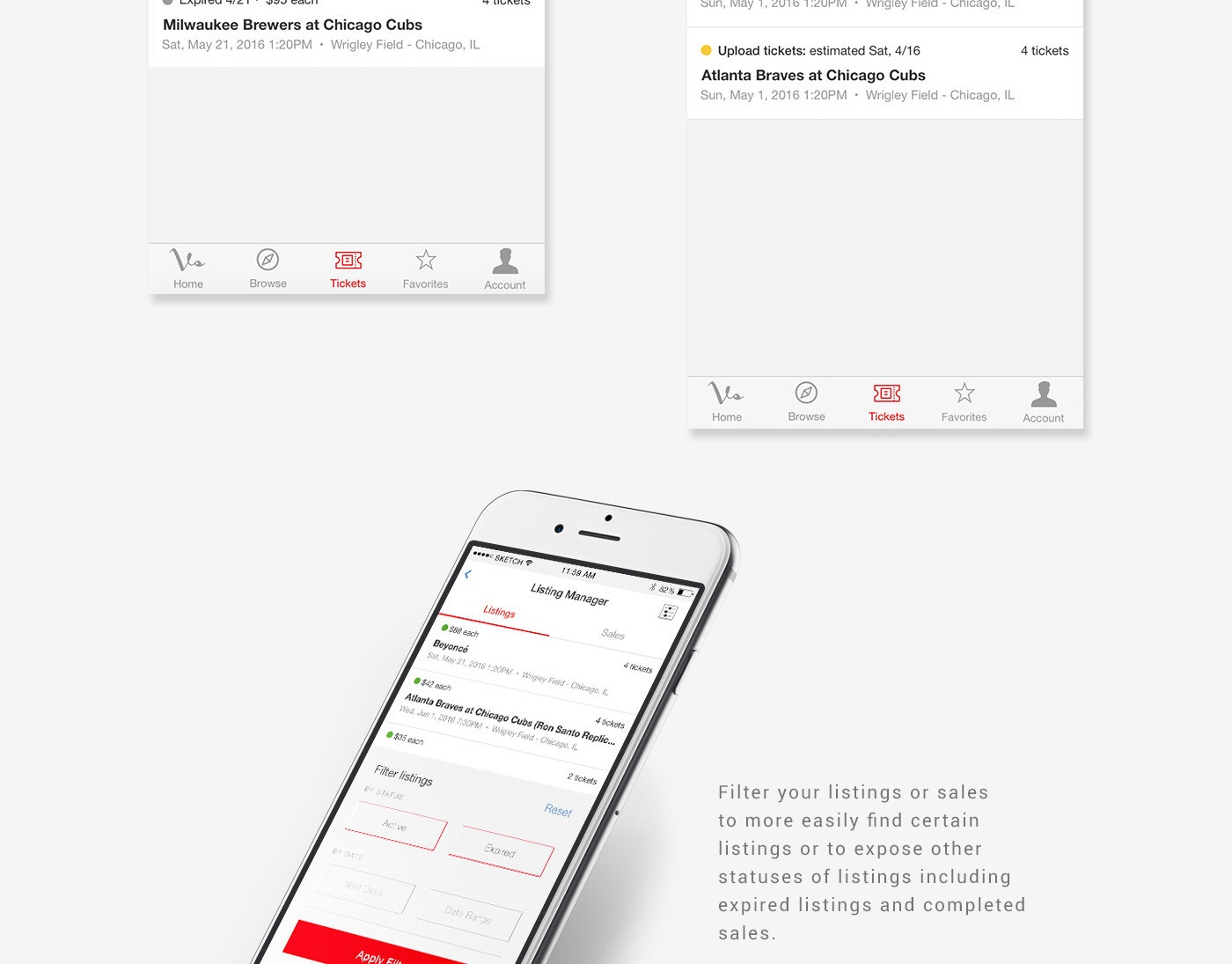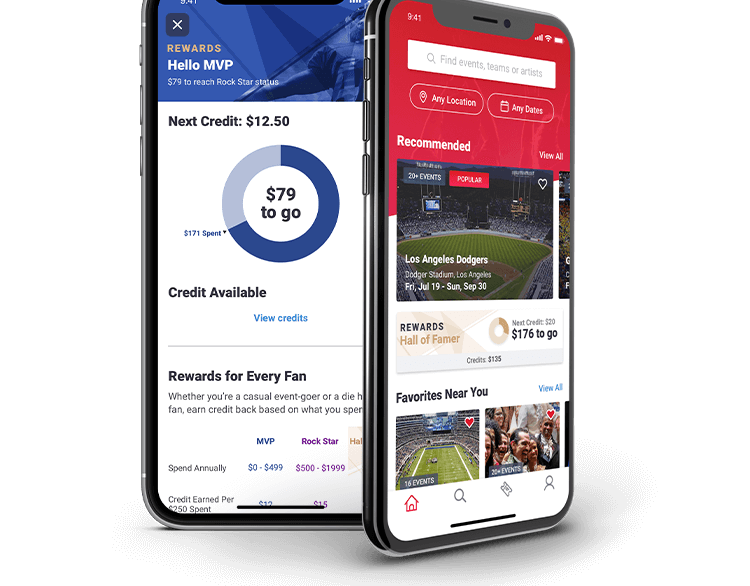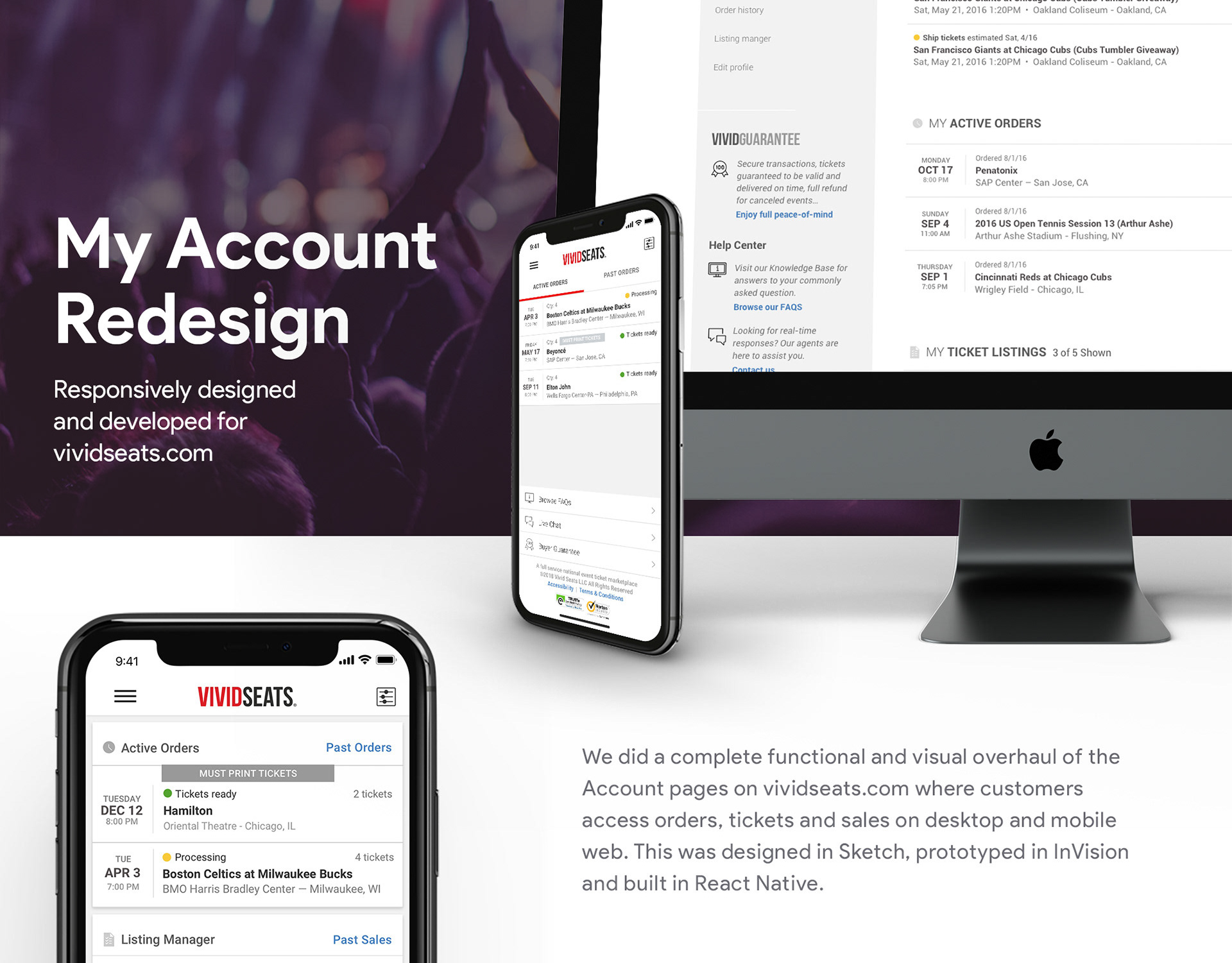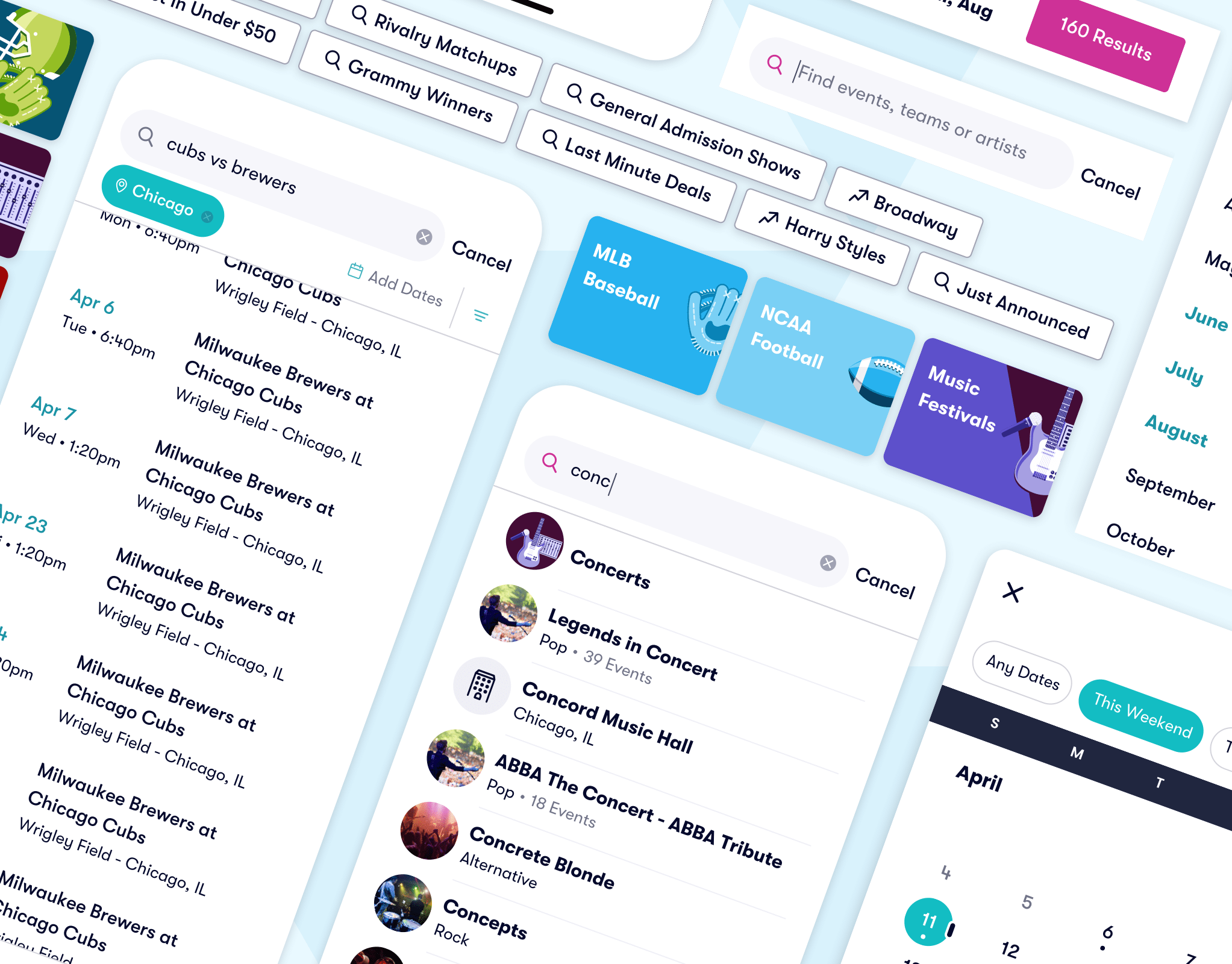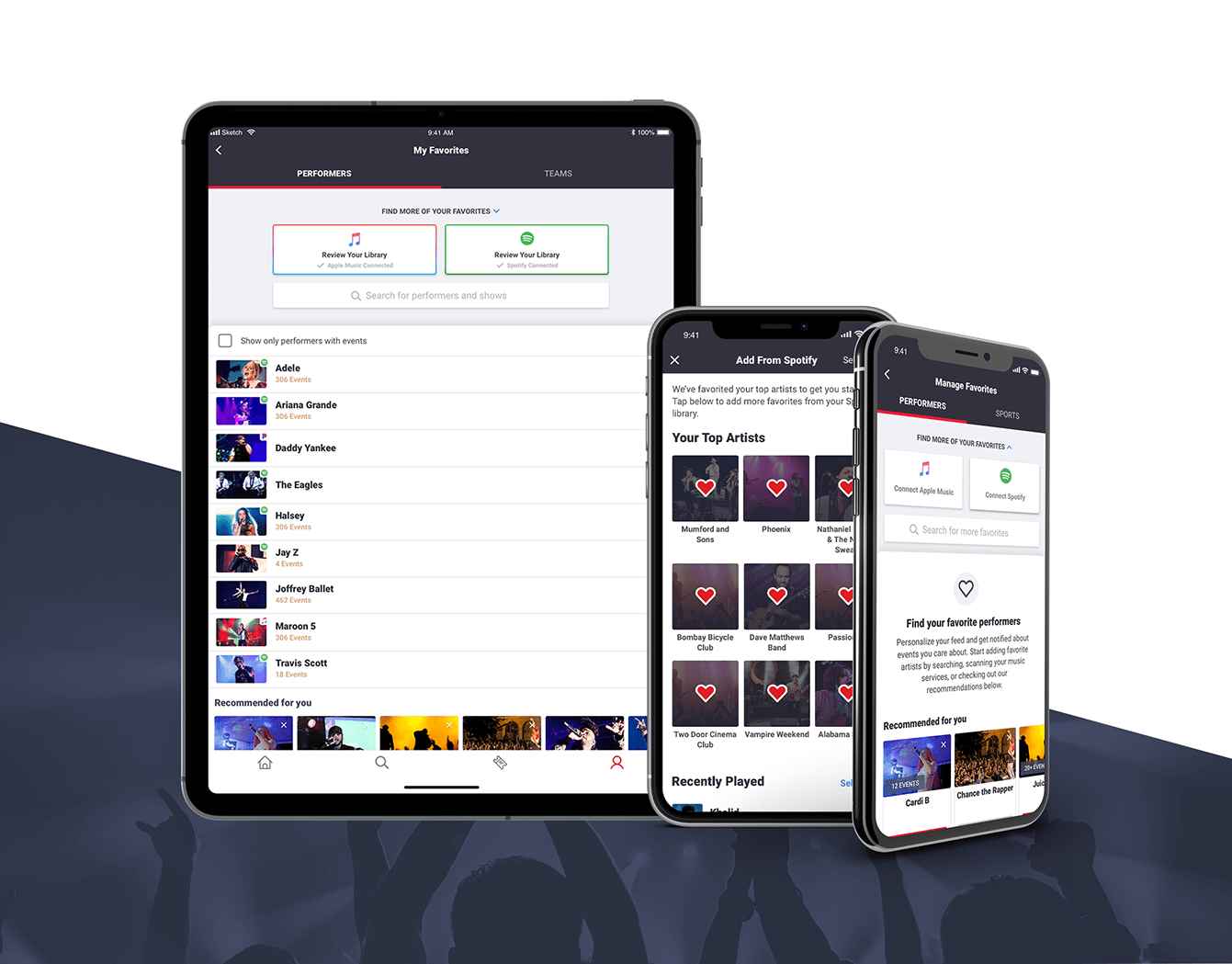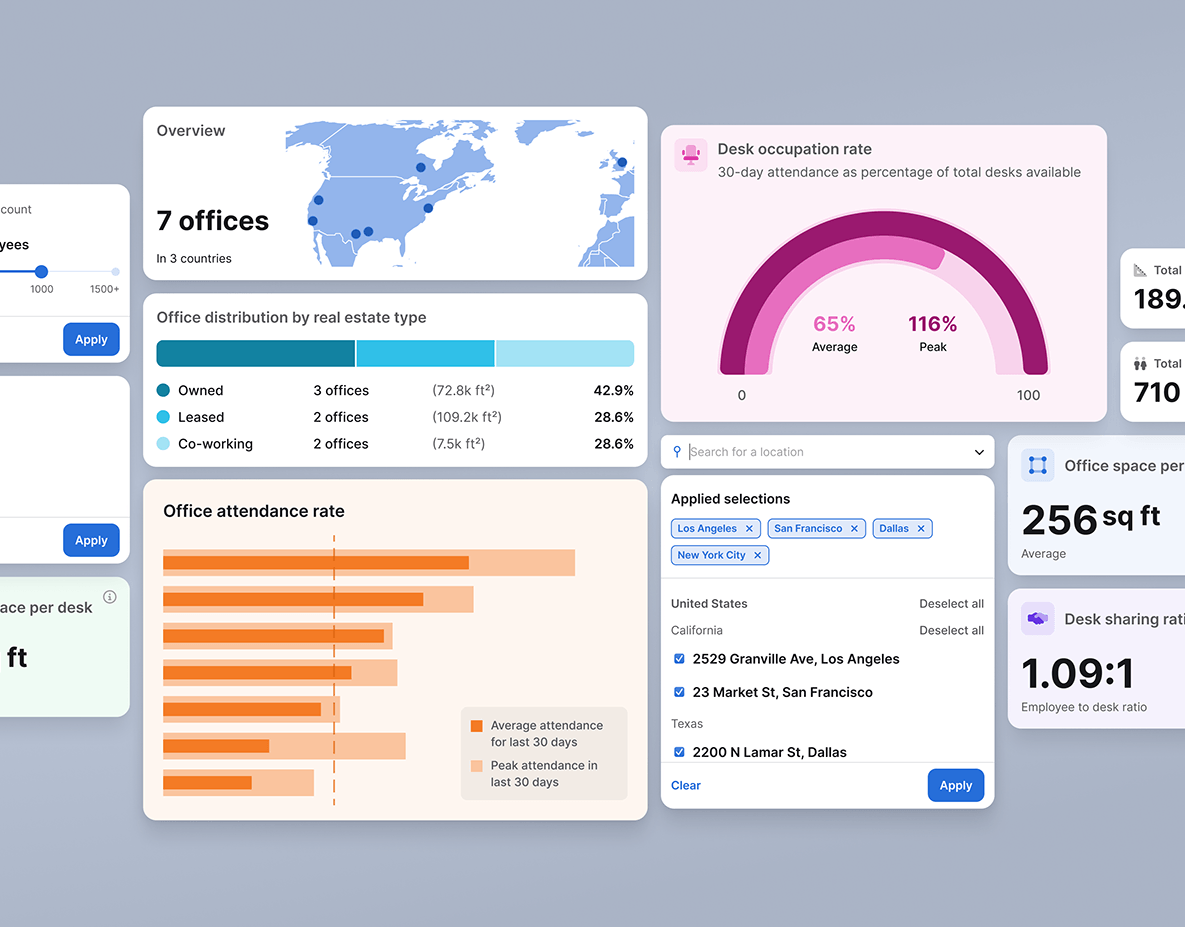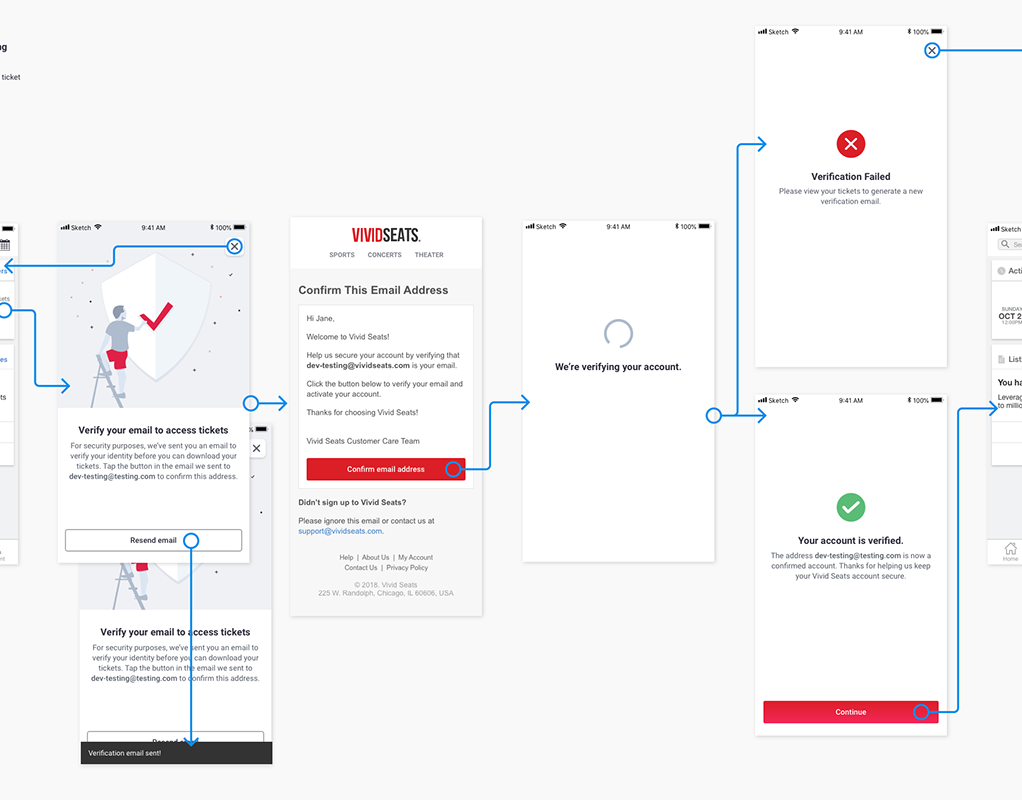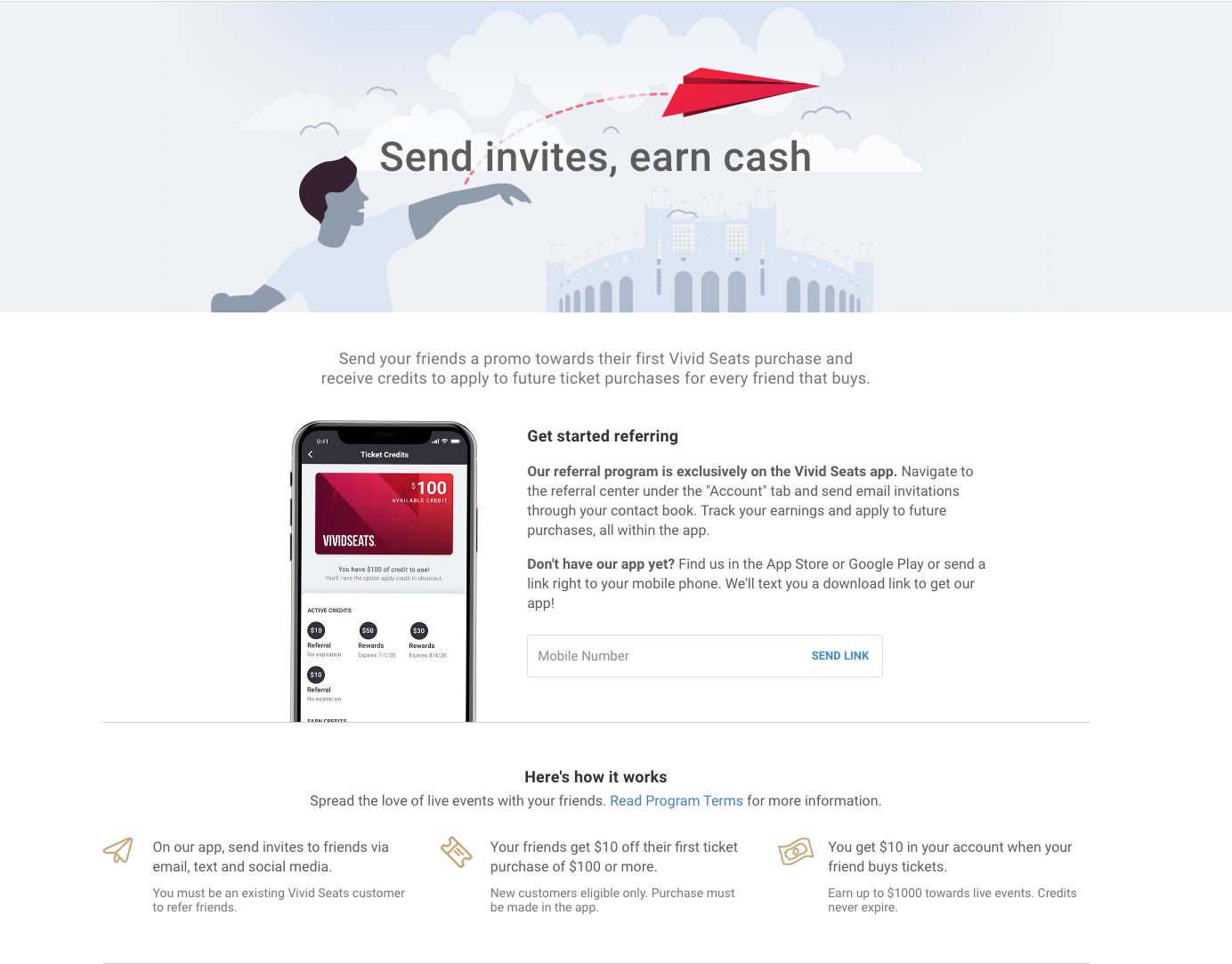Context & challenge
Scoop, a platform for hybrid teams, initially focused on health and safety features—like office capacity planning, wellness checks, and compliance workflows—to support companies during the return to office post-pandemic. But as companies shifted toward long-term hybrid models, we saw a growing gap: employees had flexibility to choose in-office days but lacked the visibility and tools to coordinate effectively with teammates.
Our new product direction aimed to close this coordination gap. I was tasked with developing the design vision and strategy, starting with a lightweight but impactful surface: email digests.
Goal
Help employees make more intentional, coordinated decisions about when to go into the office—without enforcing attendance. Our hypothesis: if we could surface the right context at the right time, employees would naturally opt into more purposeful in-office days.
Discovery
User Research Strategy
To guide the product pivot, I led discovery interviews with ICs, managers, and leaders from a range of companies and hybrid models. I chose moderated interviews so that we could dig deeper into both individual habits and team dynamics. I worked with our product and customer success teams to recruit participants from our customer base and then hour-long interviews were conducted by members of design and product over a two-week period.
Research Objectives:
-Understand how employees currently plan office days
-Uncover motivations, blockers, and frustrations around hybrid work
-Reveal coordination challenges and tooling gaps
-Identify visibility needs across roles and relationships
-Learn how users interact with Scoop today and what’s missing
-Assess how daily/weekly touchpoints might influence behavior
-Reveal coordination challenges and tooling gaps
-Identify visibility needs across roles and relationships
-Learn how users interact with Scoop today and what’s missing
-Assess how daily/weekly touchpoints might influence behavior
Key Findings
Our target audience was hybrid employees with flexible in-office policies. The flexibility introduced a coordination gap, not a compliance problem.
Coordination > Compliance: Employees were more motivated to coordinate with peers than to comply with mandates—they want confidence that going in will be worth it.
Visibility Drives Action: Users are more likely to set their plans if they know coworkers are doing the same.
Trust Gaps: Users don’t always trust calendar-based location tools unless everyone is committed to using them. Lack of consistent use of current tooling undermines reliability.
Different Needs by Role: ICs want broad social signals while managers want direct report-level insights
Key Players for Visibility: Knowing the plans of close collaborators, managers, and teammates is more important than overall trends.
Calendar is Strong Influence: Details like meeting volume, 1:1s, collaborative sessions, early start times, presence of in-person collaborators, and personal events were all factors for coming into the office
Design Strategy
These insights shaped a strategy focused not on enforcing behavior, but enabling it—making coordination feel easy, relevant, and socially reinforced. Our design strategy focused on these strategic pillars:
- Reducing planning friction via lightweight, engaging email touchpoints that surfaced personalized context and linked to real-time data in our app with easy planning flows
- Visualizing intent by showing upcoming plans of close collaborators, managers, and team members
- Leveraging calendar data to surface relevant context like meeting volume, in-person attendees and early start times
- Encouraging behavior through actionable prompts that focus on autonomy and social motivation over top-down control
- Visualizing intent by showing upcoming plans of close collaborators, managers, and team members
- Leveraging calendar data to surface relevant context like meeting volume, in-person attendees and early start times
- Encouraging behavior through actionable prompts that focus on autonomy and social motivation over top-down control
We began with email digests as a low-lift but high-impact daily touchpoint. The emails served three key purposes:
Deliver timely context to help users plan their day or week
Drive engagement and habit loops for setting work location
Test content and features before scaling to mobile and browser extension
Design Process
Information Architecture & Content Prioritization
The weekly email was our starting point. We needed to deliver high-value, scannable information while avoiding fatigue from repetitive content.
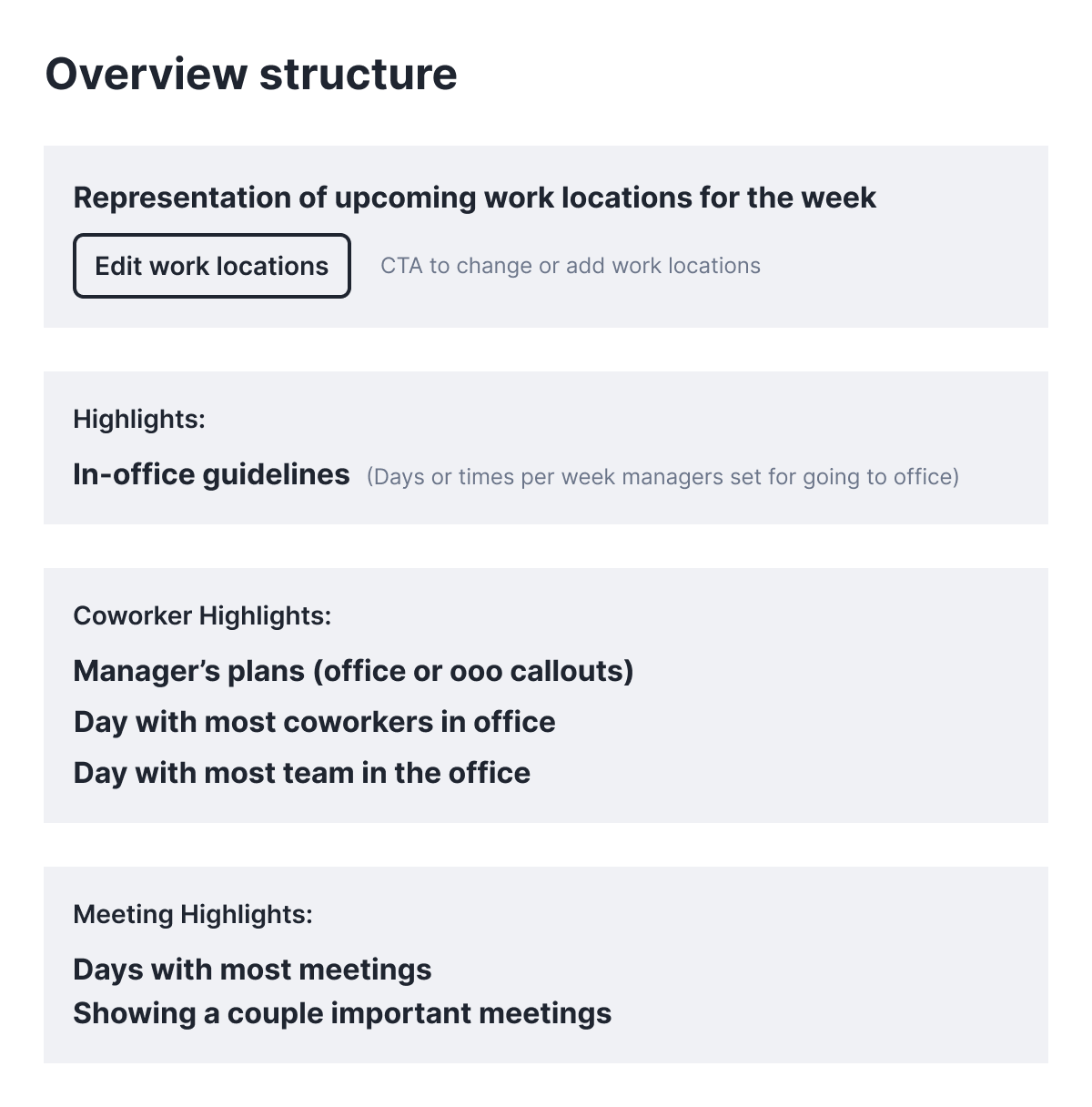
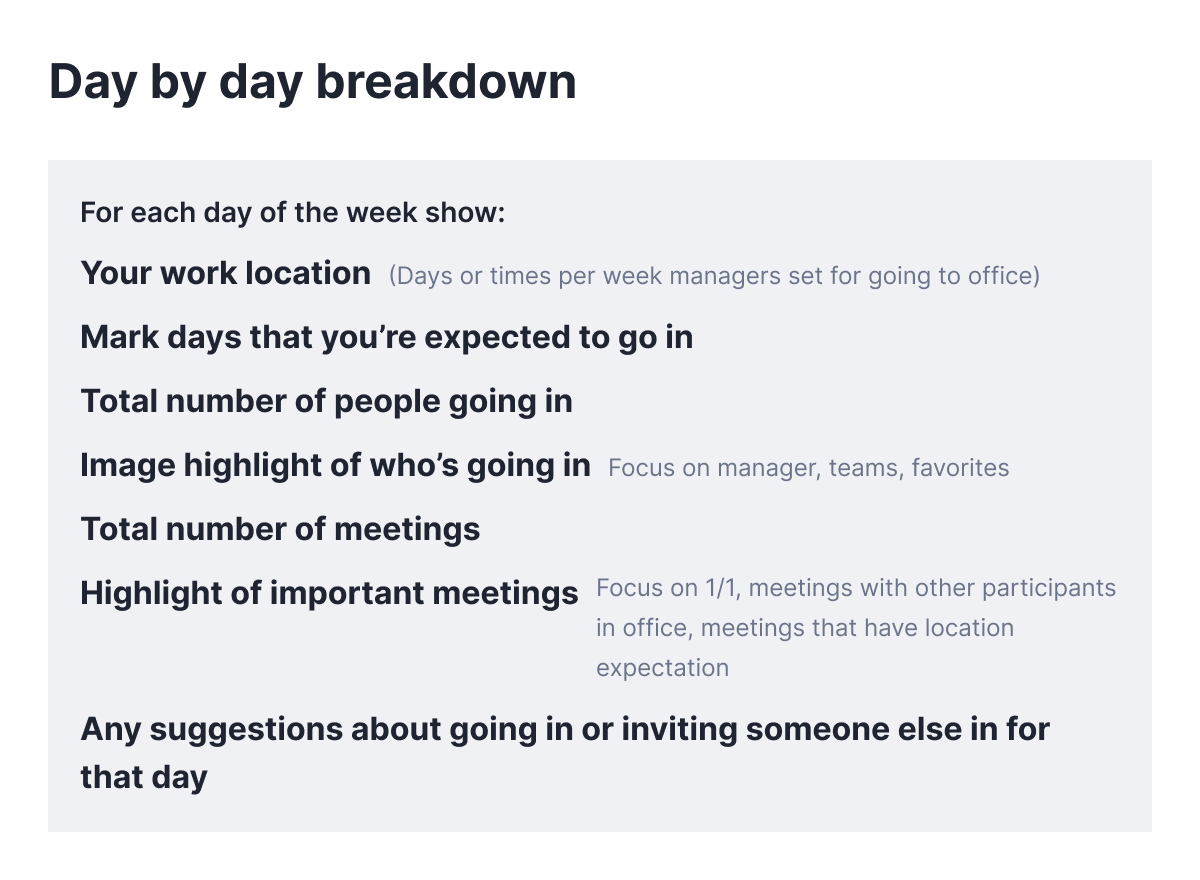
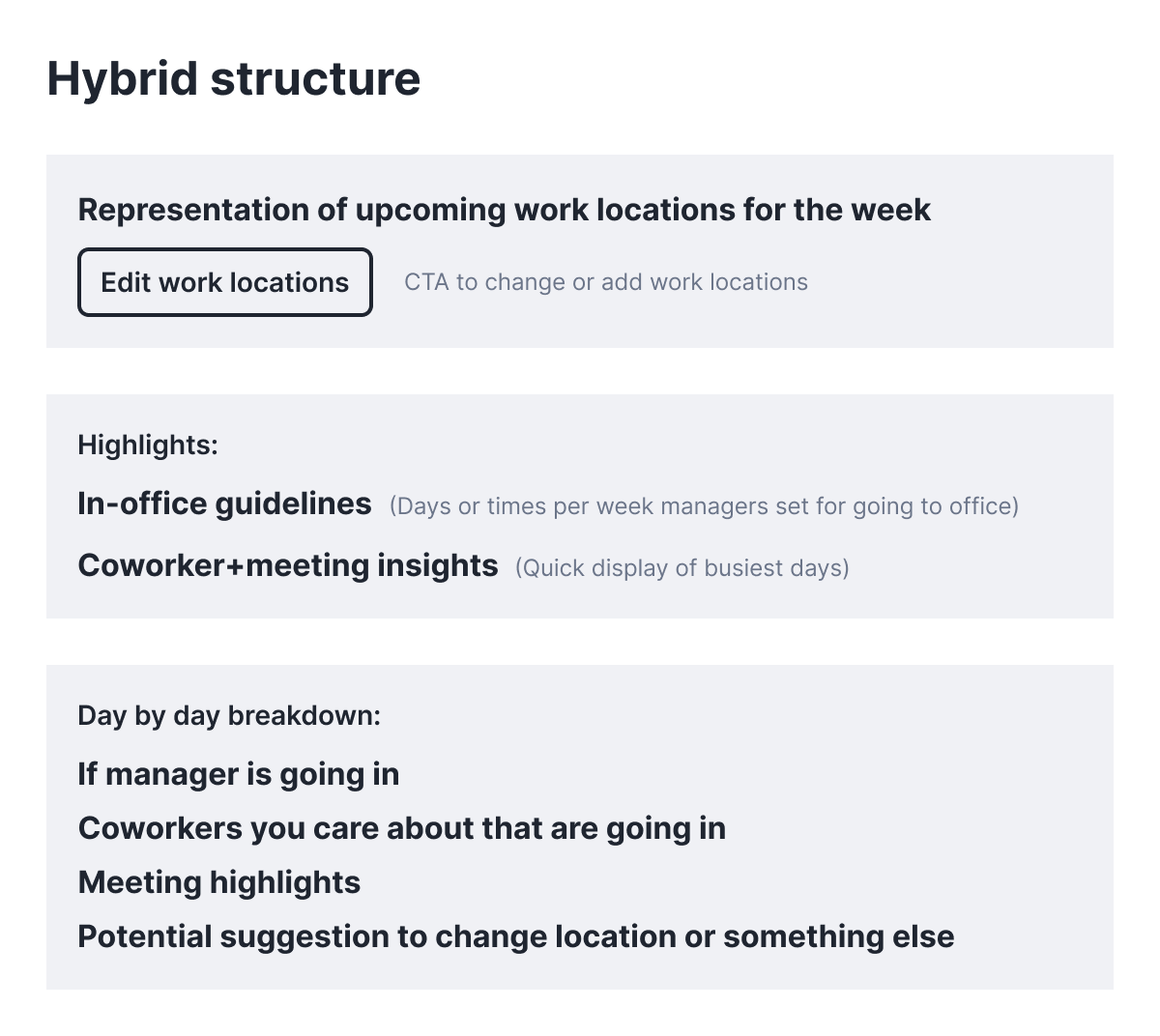
I designed options that included three primary sections:
Your Schedule: Included your office plans, manager’s plans, and any in-office policies
Busiest Day Insights: Highlighted peak office days and total meeting count
Weekly Snapshot: Day-by-day breakdown of who's going in and key meeting details
My priority in design was around compact and scannable layouts, meaningful insights, and visual hierarchy, especially on mobile.
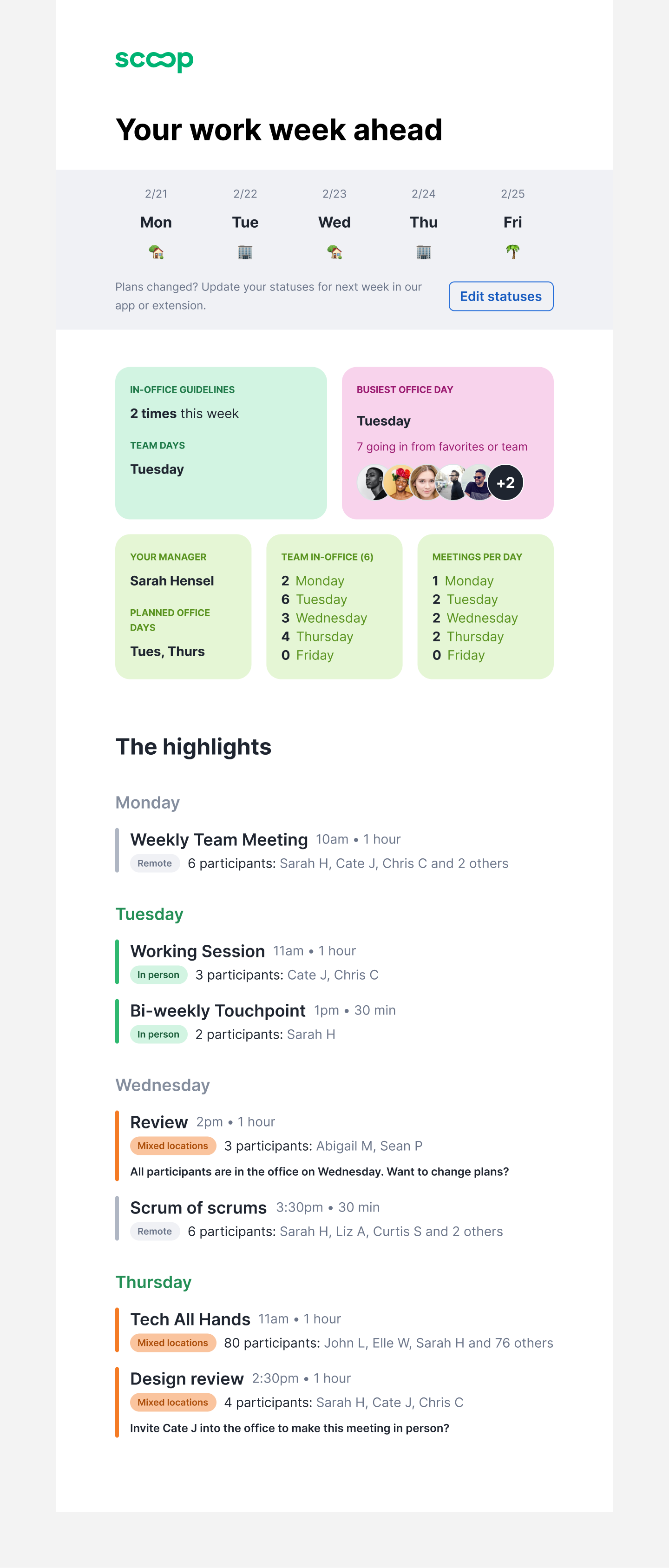
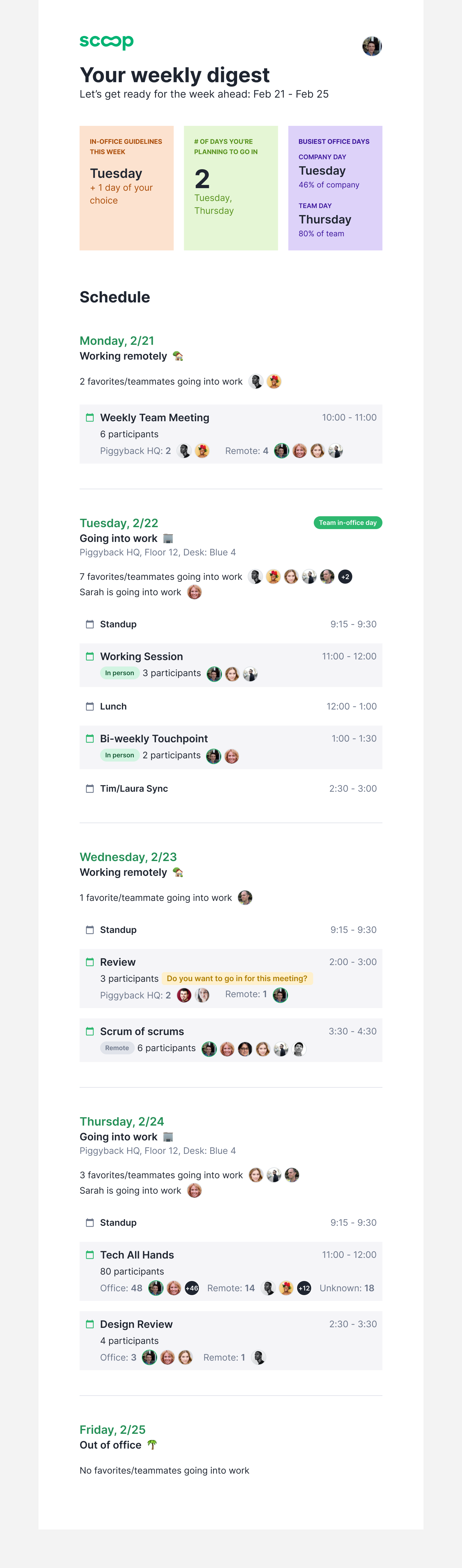

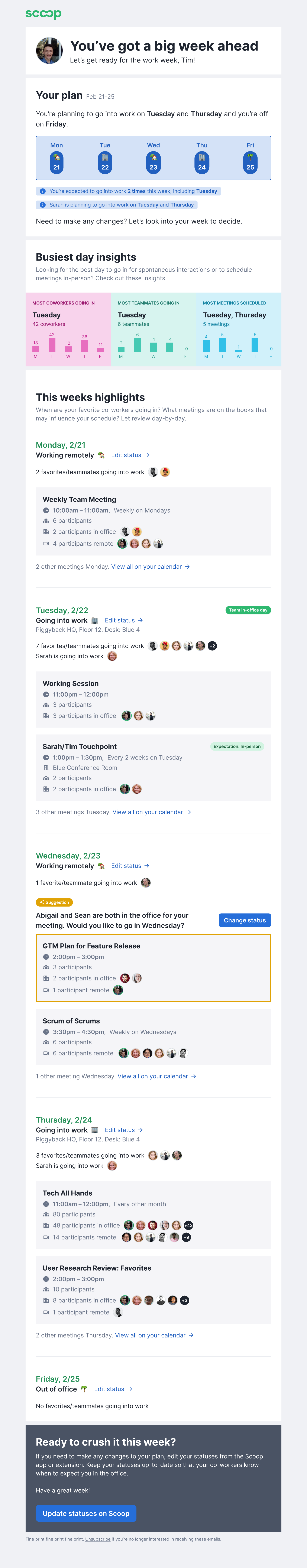
We later introduced a manager-specific version showing direct report plans and at-a-glance team trends. This was crucial for supporting team-level planning without overwhelming ICs with unnecessary detail.
Design iterations for the 'Manager facing' section to give an in-depth view of what their direct reports were planning for the week.
Progressive Feature Development
Once we validated the content and structure of the digests, we broke implementation into discrete phased releases that could provide incremental value:
1. The MVP focused purely on user work locations.
2. Add favorites and manager visibility
3. Add teammates work locations
4. Layer in calendar insights (meeting types, in-person attendees, etc.)
5. Expand to show overall trends with busiest day insights
Each feature was designed with fallbacks and empty states to encourage engagement:
No favorites?—Suggest adding them
No calendar?—Prompt connection
No work plans?—Nudge to set
Final Design
Weekly Email Digests
This email was designed to send over the weekend to help employees prepare for their upcoming week.
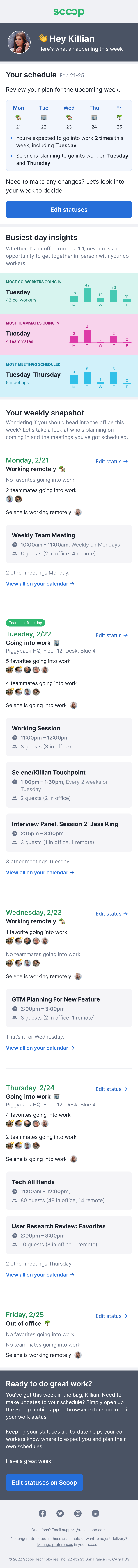
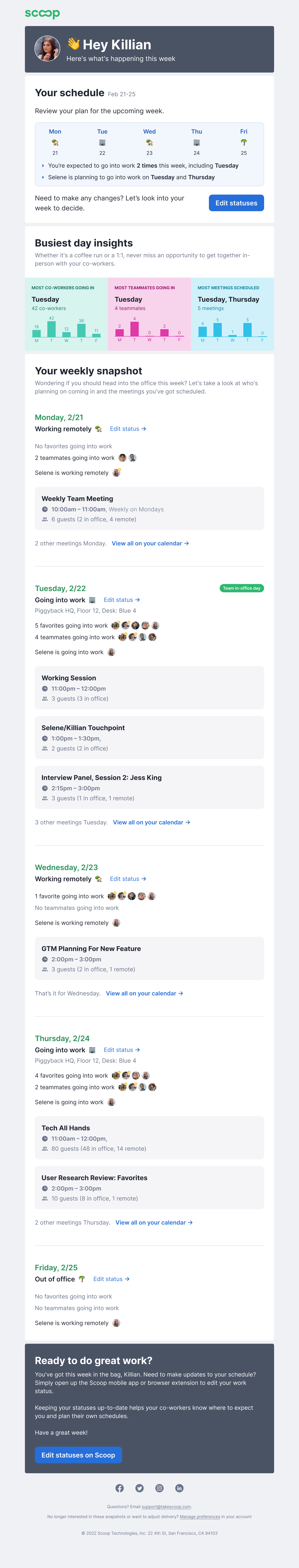
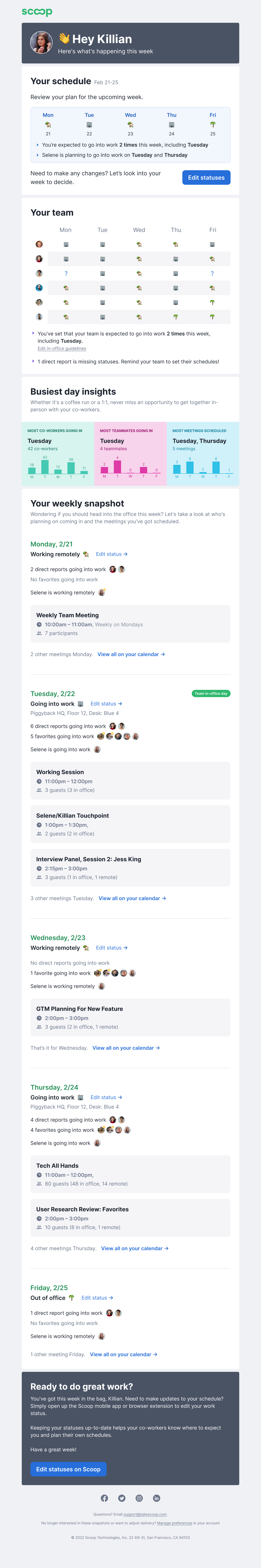
Daily Email Digests
This email is designed to send out at the end of a work day to help employees prepare for the following day.
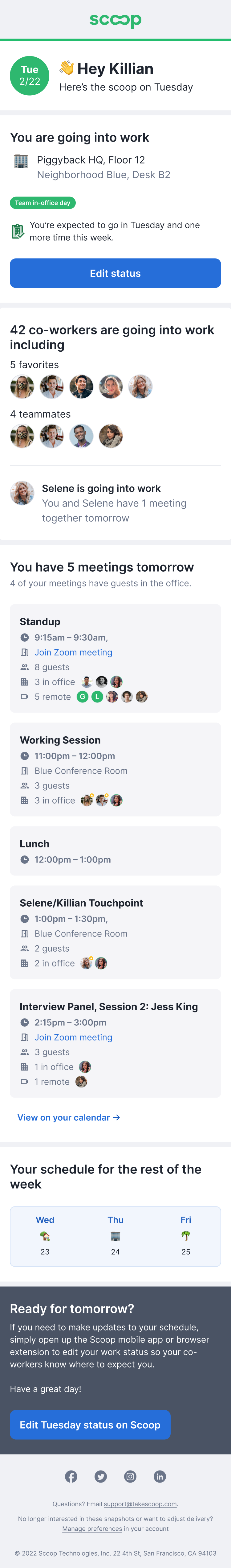
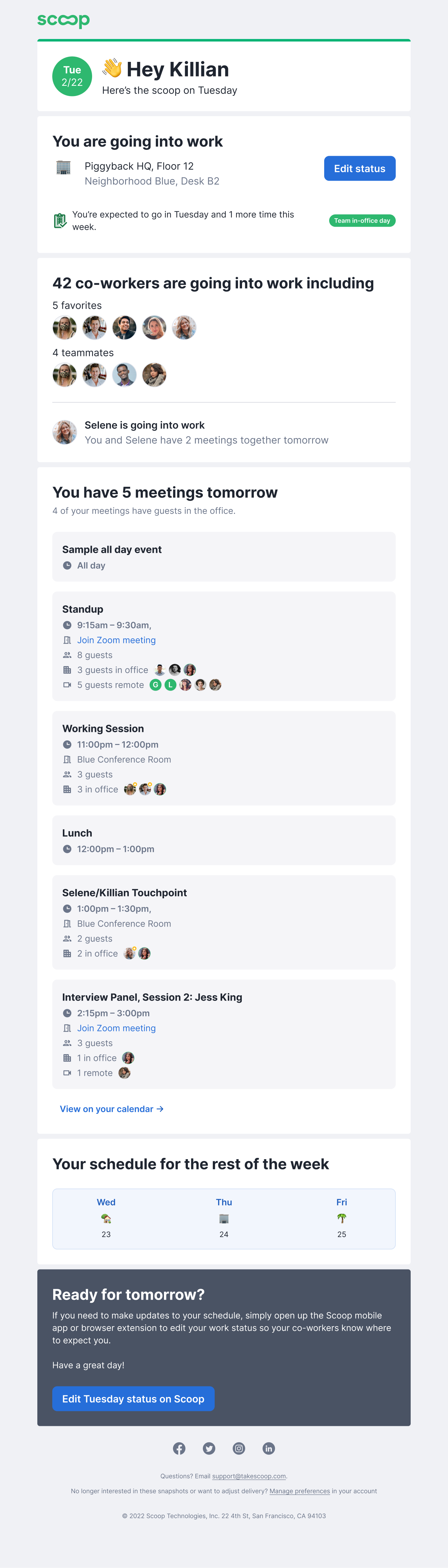
Impact
The strategy drove strong early traction:
Increased planning activity, with more users setting and updating their in-office days
Positive qualitative feedback: employees said it helped them plan more confidently and feel more intentional
Adoption by managers, who used it to monitor team patterns and reduce meeting friction
These email touchpoints laid the groundwork for our broader cross-platform experience, informing designs and coordination features for mobile apps, browser extension, and eventually our Slack integration. They also helped reframe Scoop's product narrative, aligning future roadmap work under a user-first coordination lens. Our vision for lightweight, recurring engagement tied to user intent was validated and we were able to create more lightweight touchpoints in the future such as push notifications and Slack messages that furthered our daily engagement on coordination features.
Reflection
This project taught me how to lead through ambiguity. We weren’t just designing a feature—we were redefining the purpose of the product. By rooting our strategy in user needs, testing lightweight solutions, and building momentum from a small surface, we were able to move the product forward with confidence.
It also reinforced the power of daily rituals and user-centric nudges in driving behavior change—especially in a space as emotionally nuanced as hybrid work. By focusing on empowerment and lightweight coordination, we were able to drive real behavioral change without adding friction.